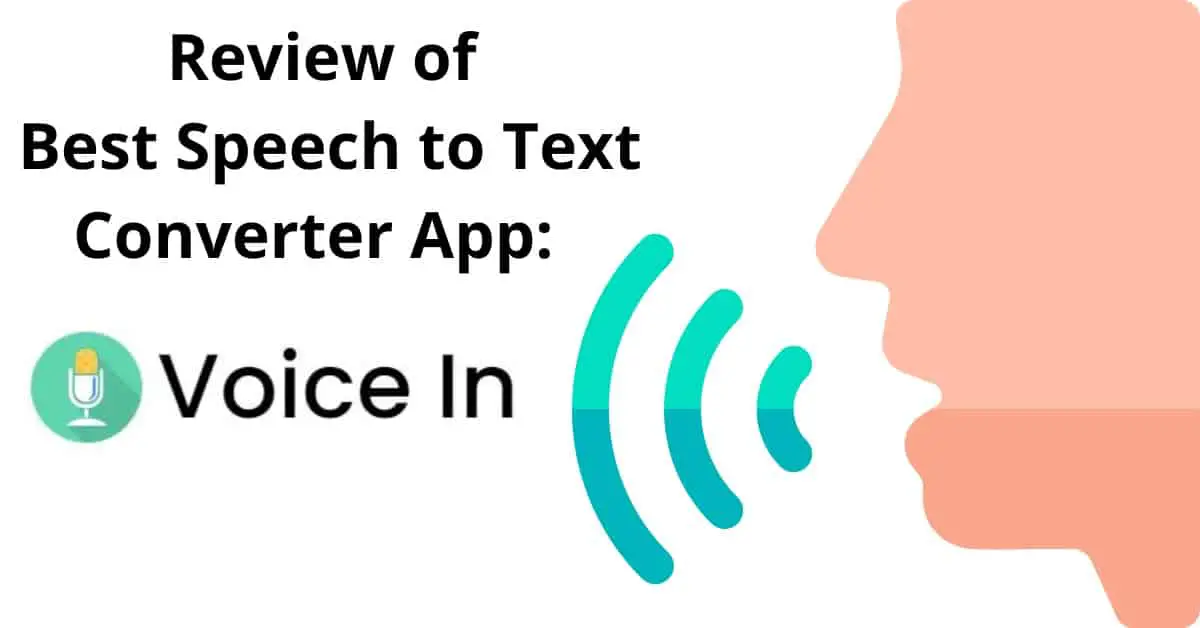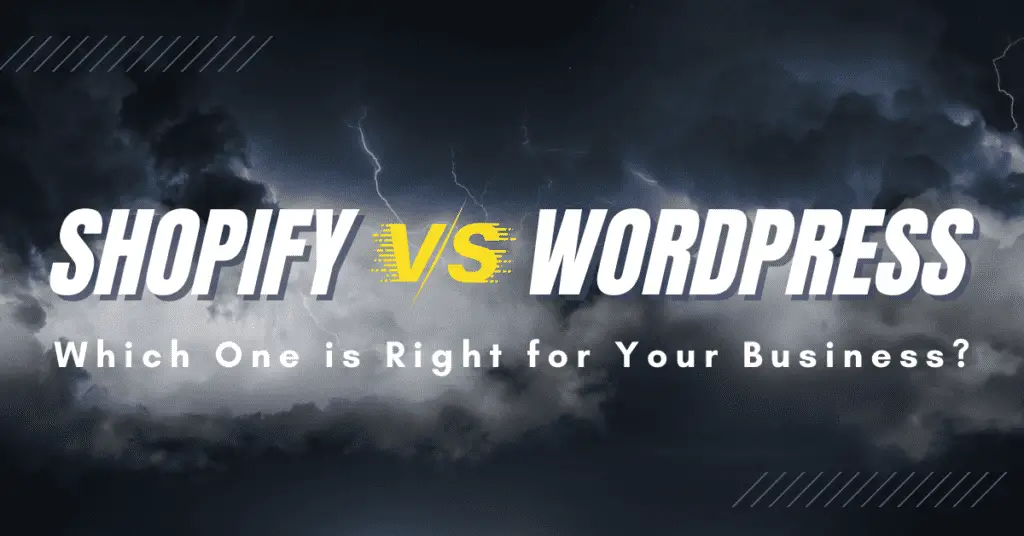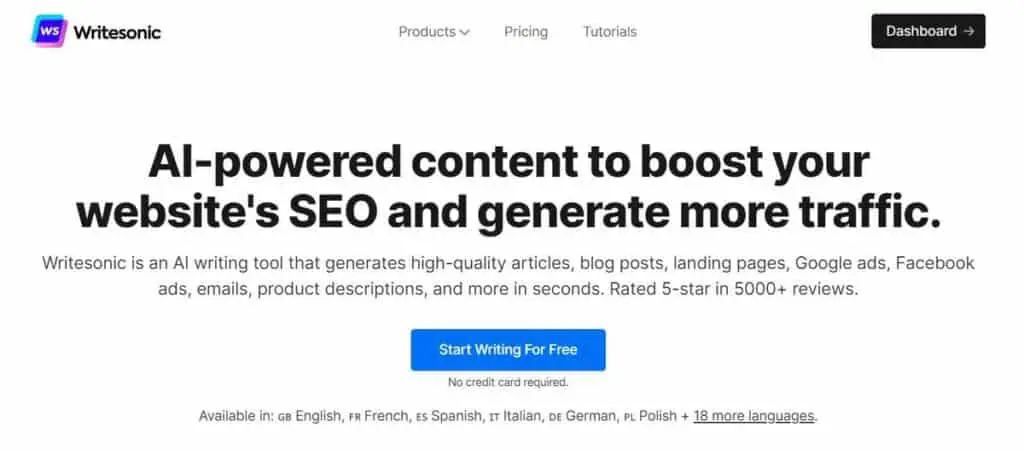Best Speech to Text Converter App – Voice In Product Review
Tired of typing out long emails or documents? Typing out long emails or documents can be time-consuming and frustrating. What you need is a speech to text converter app that can do the job for you. Speech-to-text apps, also known as dictation apps, are great for people who would like to enhance their productivity. In this review, I will share about a productivity secret weapon in my content creation arsenal.
DISCLOSURE: Some of the links that I share in this article ARE my affiliate links. This means I may earn a commission, at no extra cost to you. In fact, sometimes you'll get a discount or free credits just FOR using my link. 🙂
Why use voice dictation?
Apart from it's probably easier for you to verbalize your ideas, you would want to consider using voice dictation as there is a great difference between the speed of voice dictation versus the speed of typing.
The average person types at only around 40 words per minute but can talk at up to 150 words per minute! So instead of having to type out the content, you can simply speak the words and the app will transcribe them for you.
There are a few things you should note when choosing a speech-to-text converter app:
– How easy is it to use? You don't want an app that is so difficult to use that it ends up defeating the purpose of being a productivity tool.
– Is it accurate? This is probably the most important factor to consider. After all, there is no point in using an app that doesn't understand what you're saying.
– What platforms does it work on? If you're using a Windows PC, you'll want to find an app that supports Windows.
– What languages does it support? If you're not a native English speaker, you'll want to find an app that supports your language.
What is the best speech to text converter app?
With all the above in mind, I would like to share with you the best speech-to-text converter app on the market – Voice In voice-to-text Chrome extension. This Chrome extension is easy to use and can convert speech to text quickly and accurately. Just speak into your microphone and watch as the text appears on your screen.
It is the best in terms of value for money, accuracy, and speed. I have tried a few speech-to-text apps, and this is, by far, the best one. If you are looking for an accurate and fast speech-to-text app, I would highly recommend Voice In.
Voice In lets you dictate emails, documents, and more using your voice. It is the best speech to text converter app for anyone looking to save time. Simply speak into your microphone and watch as your words are instantly converted into text. It’s that easy! Plus, it's free to download and use!
You'll be able to type up emails and documents quickly and easily with Voice In. No more frustrating typos or slow typing speeds – this app will help you get the job done fast.
It comes with the following features:
- Dictate in 50+ languages. Easily convert speech to text accurately and responsively.
- Supports voice typing on popular sites like Gmail, GDocs, WhatsApp, etc. (and 1000+ other sites if you upgrade to Voice In Plus).
- Built-in voice commands for punctuation, etc.
- Free to add to Chrome and use.
- Other advanced features with a paid subscription: You can also create custom voice, commands, Dictate across multiple tabs, Dictation Box, Language switching shortcuts, Change text case, and Page pop-up placement
What are the benefits of using Voice In?
With Voice In, you get the following benefits:
– Enhance your productivity: The recognition is accurate, and the response is quick. Minimal editing is required. Save you time.
– It saves you money: This is because it replaces other similar products such as Dragon Naturally speaking which are more expensive. It even has a lifetime deal, so you can just pay once and use it forever!
– Speed up the creation of content such as emails and blog posts.
– Get your ideas out quickly!
My Experience Using It
I started using Voice In because I got to buy its lifetime deal. I used it when composing blog posts as well as when I didn't feel like typing, but I needed to reply to people on Social Media or WhatsApp in the Chinese language. After using it for a few months, I realized the app was worth every penny. It is one of the Best Business Resources I Use In My Business. You can check out the rest of the resources by visiting that page.
The recognition for both English and Chinese is very accurate and fast, and the voice-to-text works well for most websites. For those sites where Voice In doesn't work by default, you can use the Dictation Box to dictate into the dictation box and copy the text out to the target box in the end without having to leave the site.
From there, you can copy and paste the text to the clipboard, or send it using your preferred message app.
The developers also have created an extensive list of voice commands (about 50) that you can use for things like adding periods, quotation marks, capitalization, and punctuation; inserting full stops, commas, and semicolons and switching text cases.
How to Use Voice In
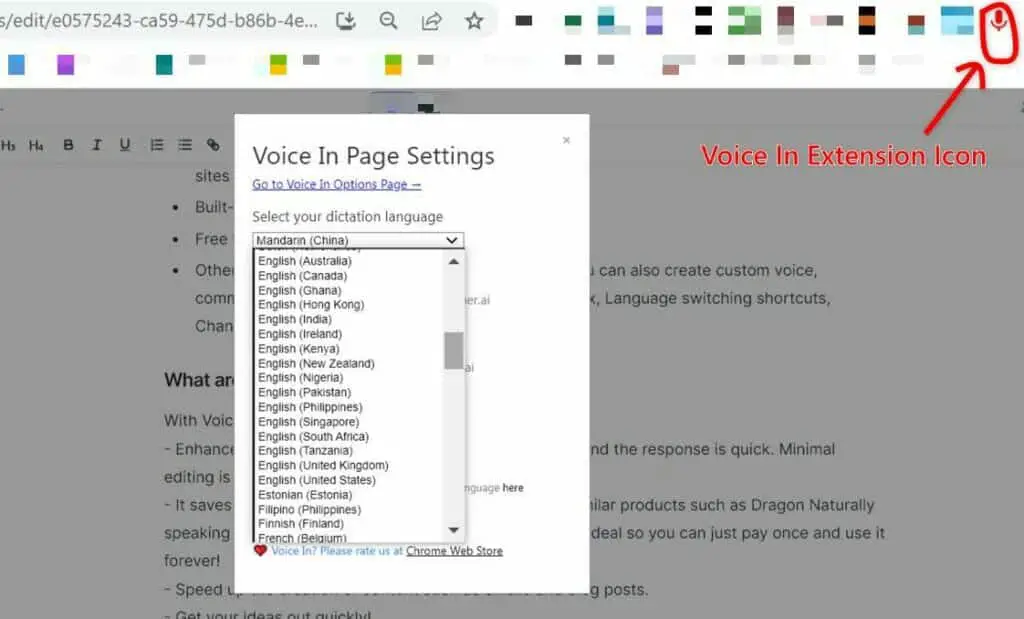
To use Voice In, simply add it to your Chrome browser and click on the extension icon in the design of a microphone to turn on the extension. Once the extension is turned on, the microphone icon color would change from grey to red, showing that it's active.
To dictate, simply begin speaking when the microphone icon is red. The app will automatically start recognizing speech and converting it to text. You can also use voice commands for punctuation, text formatting, and more.
Voice In Pricing
Voice In pricing is very affordable at $7.99 per month if you subscribe monthly or $3.33 per month if you subscribe annually, and it comes with a lifetime deal so you can just pay once and use it forever!
The app is free to add to Chrome and use, and the basic features work well for most people. If you need more advanced features, such as dictating across multiple tabs or creating custom voice commands, you can upgrade to Voice In Plus. This will give you access to all the app's features.
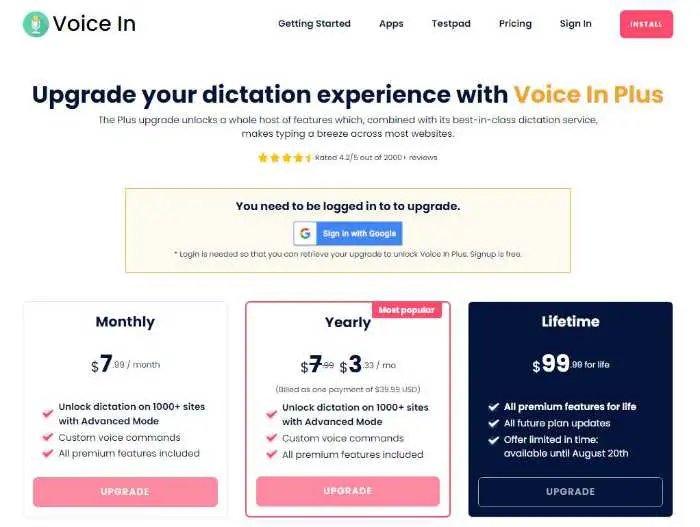
Conclusion
Typing out long emails or documents can be time-consuming and frustrating. With Voice In, you can easily convert speech to text. It is the best speech to text converter app because it is easy to use, accurate, and supports voice typing on popular sites. Plus, it's free to download and use! You'll be able to type up emails and documents quickly and easily with Voice In. No more frustrating typos or slow typing speeds – this app will help you get the job done fast.
So download Voice In today and start converting speech to text like a pro!
FAQ
Why do you need a voice dictation app since there is already Google Voice Typing?
There are a few reasons why you might want to consider using a voice dictation app instead of Google Voice Typing. First, accuracy is often an issue with Google Voice Typing – it's difficult to get it to understand what you're saying. This can cause a lot of frustration and wasted time spent editing your text.
A voice dictation app such as Voice In is much more accurate. This is because it uses speech recognition technology that is specifically designed for dictation. This means that you'll be able to get your point across quickly and easily, without having to waste time editing your text.
Another reason to consider using a voice dictation app is that they often come with more features than Google Voice Typing. For example, Voice In offers a wide range of built-in voice commands you can use for things like punctuation, text formatting, and more. This can save you a lot of time in the long run, as you won't have to stop and type out these commands yourself.
Overall, a voice dictation app such as Voice In is a much better option than Google Voice Typing. If you're looking for an accurate and feature-rich speech-to-text solution, then Voice In is the perfect choice for you!