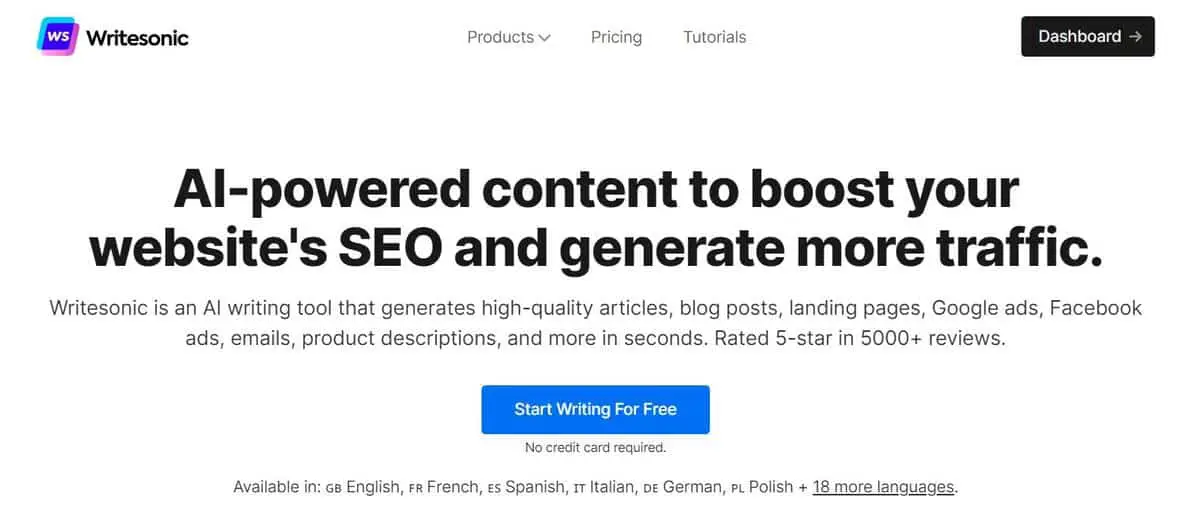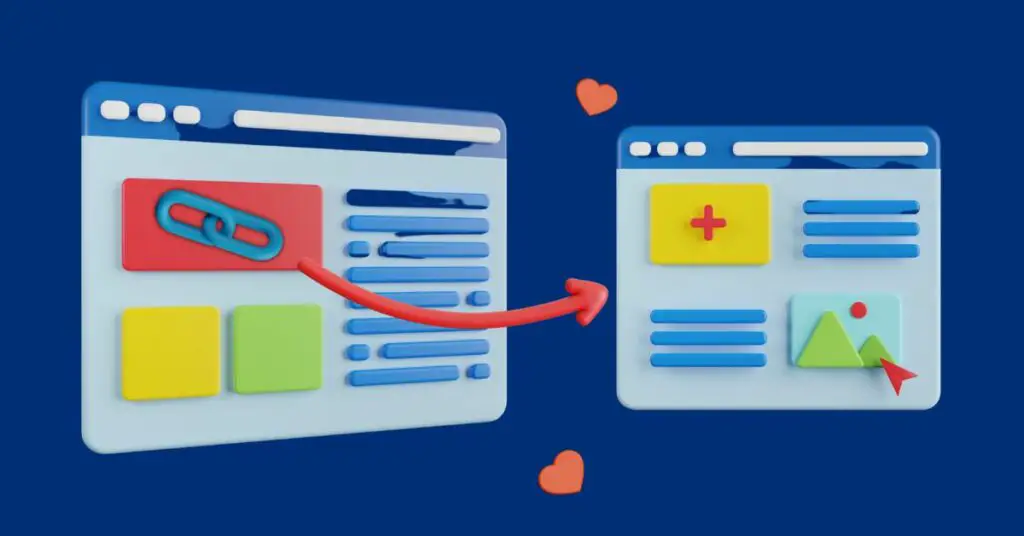Get Quality AI Content with Writesonic AI writer
When it comes to writing, the hardest part is probably not coming up with ideas but putting your thoughts into words. Many people struggle with this task and would rather avoid it instead of facing that blank page again. If you are also looking for a way to get past your writer’s block and write more efficiently, then Writesonic AI Writer is the perfect tool for you.
This artificial intelligence-powered software helps you overcome the difficulties of writing by providing useful suggestions, ideas, and examples. In this article, we will introduce you to some of the most exciting features of Writesonic AI writing assistant so that you can see if it’s a good fit for your needs as well.
DISCLOSURE: Some of the links that I share in this article ARE my affiliate links. This means I may earn a commission, at no extra cost to you. In fact, sometimes you'll get a discount or free credits just FOR using my link. 🙂
What is Writesonic?
Writesonic is an AI writing tool based on GPT-3 and helps generate high-quality articles, blog posts, landing pages, Google ads, Facebook ads, emails, product descriptions, and more in seconds. It is available in 24 languages. It has 50+ content types available.
According to its website, the AI writing software has been trained on high-performing copy from the top brands. Writesonic knows what converts and what resonates with your audience.
Currently, 150,000+ marketing teams, agencies and freelancers count on Writesonic for better-quality long form content.
Key Features of Writesonic AI Writing Assistant
Clean and User-Friendly Design
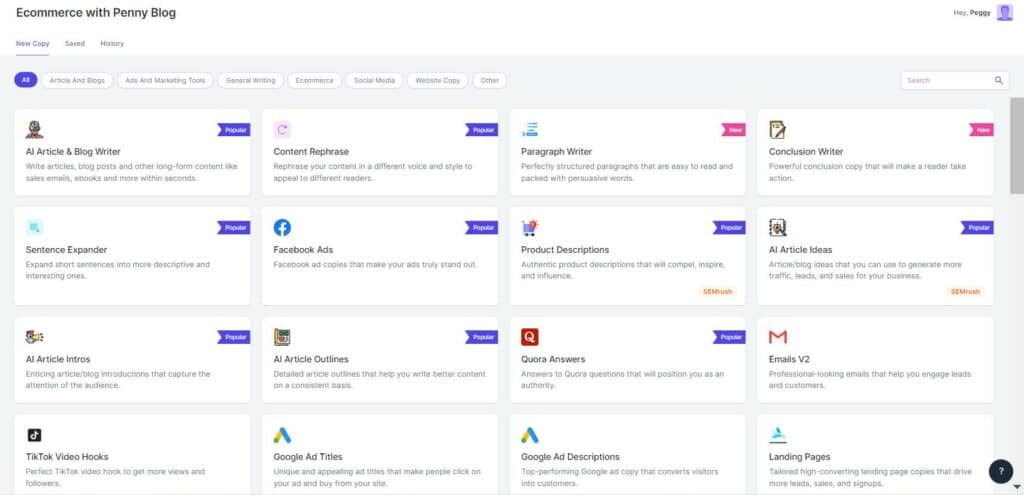
The first thing you will notice about the writesonic after login is that it has a clean and user-friendly design. Not only does it look professional and well-organized, but it’s also straightforward and easy to use. You don’t need any special skills or previous experience with writing software to create quality content.
Simply select the type of content you would like to create and then input the information as required by the template you selected (e.g. name and characteristics of your product or service (up to 600 characters) for Product Descriptions template). Then hit the “Generate” button and the AI Writer will take care of the rest and generate 5 options for you to choose from.
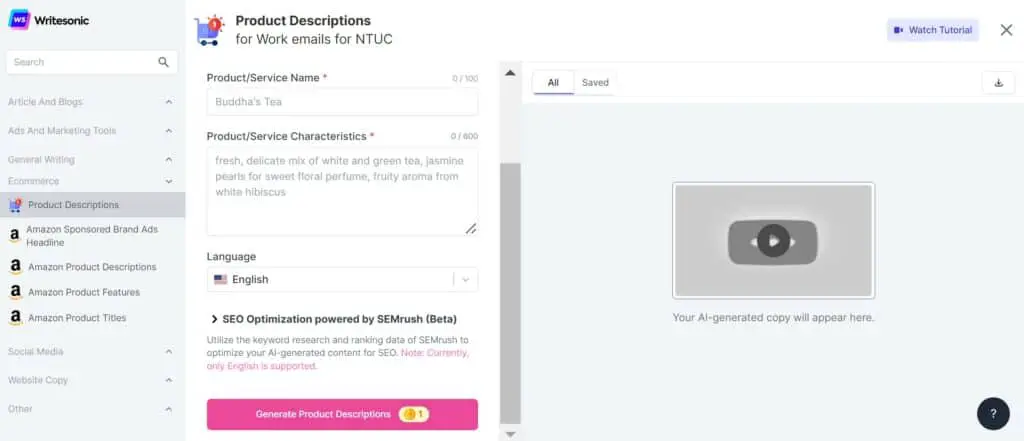
Like other AI writers, Writesonic can generate short form and long form content with the long form content being mainly full articles. There are 56 content type templates available at the point of writing this article.
The features are broadly divided into the following categories in bold and the various feature templates and what they do are listed:
1. Article and Blogs
- AI article writer 3.0: create unique, General, full-length articles that are engaging and coherent
- content rephrase: refresh your content in a different voice and style to appeal to different readers
- Sonic editor (GPT-3): with the least input requirements, like the best quality long-form content of any length
- paragraph writer: perfectly structured paragraphs that are easy to read and packed with persuasive words
- conclusion writer: powerful conclusion copy that will make a reader take action
- AI article ideas: article/blog ideas that you can use to generate more traffic, leads and sales for your business
- AI article intros: enticing article/blog introductions that capture the attention of the audience
- AI article outlines: detailed article outlines that help you write better content on a consistent basis
2. Ads and marketing tools
- Facebook ads: Facebook ad copies that make your ads truly stand out
- Google ad titles: unique and appealing ad titles that make people click on your ad and buy from your site
- Google ad descriptions: Top-performing Google ad copy that converts visitors into customers
- Google ads: quality ads that rank in the search result and drive more traffic
- Linkedin ad descriptions: professional and eye-catching ad descriptions that will make your product shine
- LinkedIn ad headlines: Attention-grabbing, click-inducing, and high-converting headline for LinkedIn
- LinkedIn ads: Eye-catching ads that will not only attract the right audience but also drive them to your lead magnet
3. General writing
- sentence expander: expand short sentences into more descriptive and interesting ones
- Quora answers: answers to Quora questions that will position you as an authority
- Emails v2: professional looking emails that help you engage leads and customers
- email subject lines: powerful email subject lines that increase open rates
- content shorten: shorten your content in a different voice and style to appeal to different readers
- cold emails v2: personalized email outreach to your target prospects that get better results
- company bios: short and sweet company bio that will help you connect with your target audience
- Emails: professional looking emails that help you engage leads and customers
- company mission: a clear and concise statement of your company's goals and purpose
- company vision: a vision that attracts the right people, clients and employees
- personal bios: perfect bio copy that shows your expertise in drives more clients to you
- short press releases: press releases you can use to promote your product or service to the media
4. E-commerce
- product descriptions: effective descriptions that will captivate, inspire, and influence
- Amazon sponsored Brand ads headline: outstanding Amazon ad headlines that will increase your conversion rate
- Amazon product descriptions: Amazon product descriptions that rank on the first page of the search results
- Amazon product features: advantages and features of your products that will make them irresistible to shoppers
- Amazon product titles: product titles that will make your product stand out in the sea of
- competition
5. Social media
- TikTok video hooks: perfect TikTok video hope to get more musically followers
- Short LinkedIn posts: LinkedIn host that can be used as a status updates or promoted to get more engagement
- YouTube ideas: ready-made product video campaign ideas for you to use on YouTube
- YouTube titles: catchy titles that attract more abuse and increase the number of shares
- YouTube intros: catchy intros that will get viewers hooked before they even start watching
- YouTube outlines: video outlines that are a breeze to create and uber-engaging
- YouTube descriptions: catchy and persuasive YouTube descriptions that help your videos rank higher
6. website copy
- landing pages: customized landing page copies that convert more leads, sales, and signups
- feature to benefit: unique content that focuses on features to emphasize benefits of your product or service
- landing page headlines: unique and catchy headlines that are perfect for your product or service
- SEO meta tags (Blog Post): a set of optimized meta title and meta description tags that will boost your search rankings for your blog
- SEO meta tags (homepage): a set of optimized meta title and meta description tags that will boost your search rankings for your homepage
- SEO meta tags (Product Page): a set of optimized meta title and meta description tags that will boost your search rankings for your product page
7. Other
- Text summary: shortened text copy that provides the main ideas and most important details of your original text
- real estate listing descriptions: copy that makes your real estate listing stand out from the crowd
- AIDA Framework: tried and tested formula attention, interest, desire, action that is proven to convert
- Pain-Agitate-Solutions: the main formula for writing high-converting sales copy
- review responder: auto generate personalized replies for both positive and negative reviews
- product names: catchy and meaningful names that fit your product or service
- analogy maker: unique analogies that make your sales speech more memorable and engaging
- Growth ideas: high impact growth tactics to help your business grow
- keyword extractor: this tool extracts keywords from content for use in optimization, SEO, or content creation
- listicle ideas: creative listicle ideas that are easy to write and perform well on social media
- start-up ideas: great startup ideas that you can get started on right away
Long Form article creation
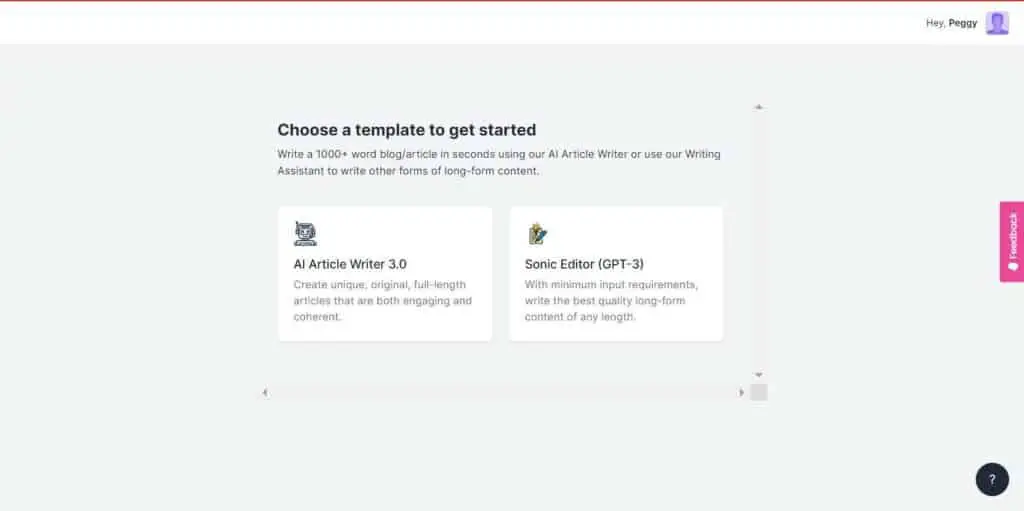
There are currently 2 different ways to write long form articles. By using the AI article writer 3.0 for guided article creation to write a 1000+ word blog/article in seconds or by using Sonic Editor (GPT-3) to write other forms of long-form content with minimum inputs.
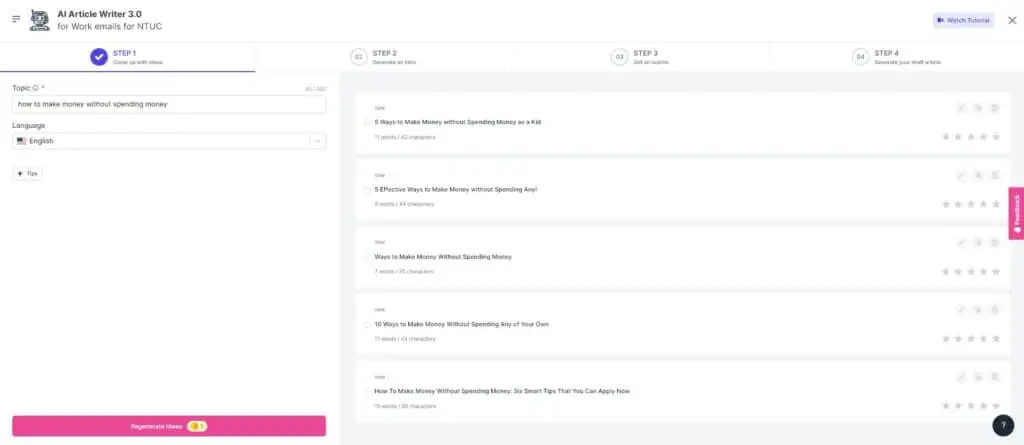
If you use AI AI article writer 3.0, there are 4 steps you need to go through. Step 1 is coming up with ideas where you are asked to input a topic of up to 300 characters. The AI will then generate 5 alternatives for you to choose. You then have to proceed to step 2 to generate an intro based on the title you chose.
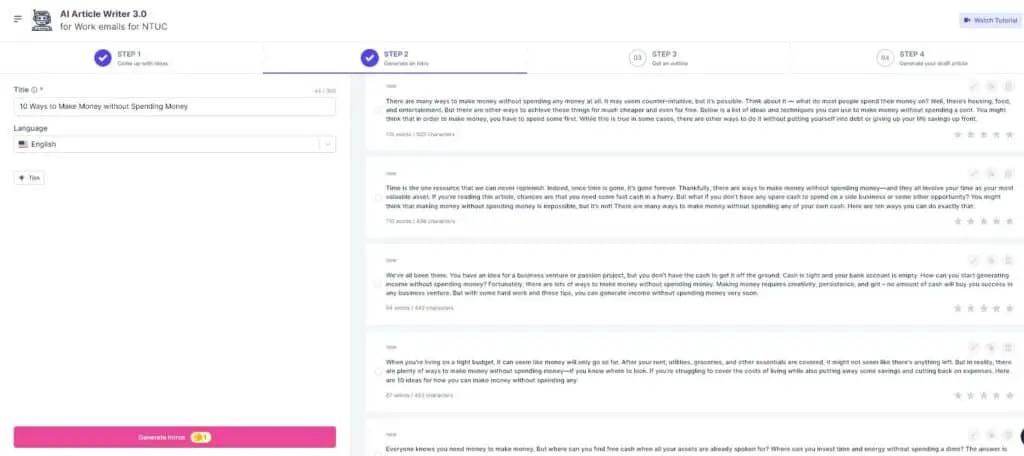
The next step is to get an outline where you are asked to provide a title and article intro (of up to 1500 characters). If you have generated both in the previous steps, they will be automatically input here and 5 outlines will be produced for you to choose. I like that it can allow you to select individual outlines from different options to mix and match. I do not see this in other AI writers.
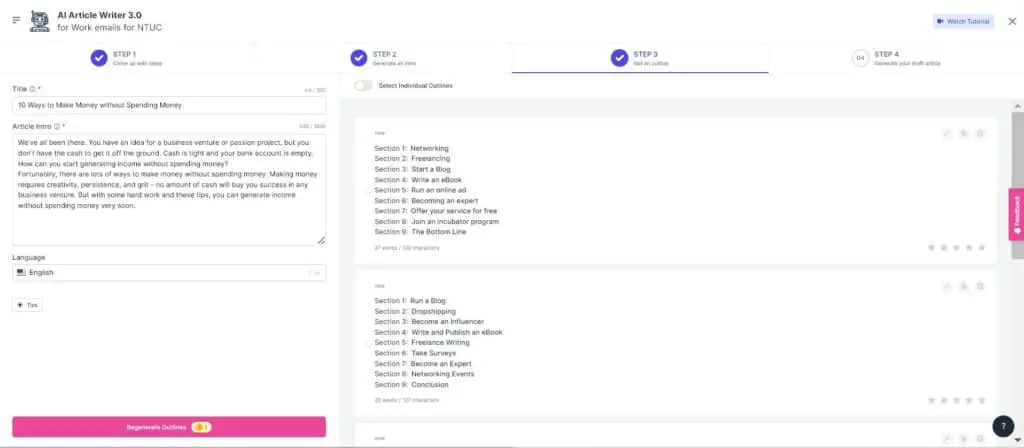
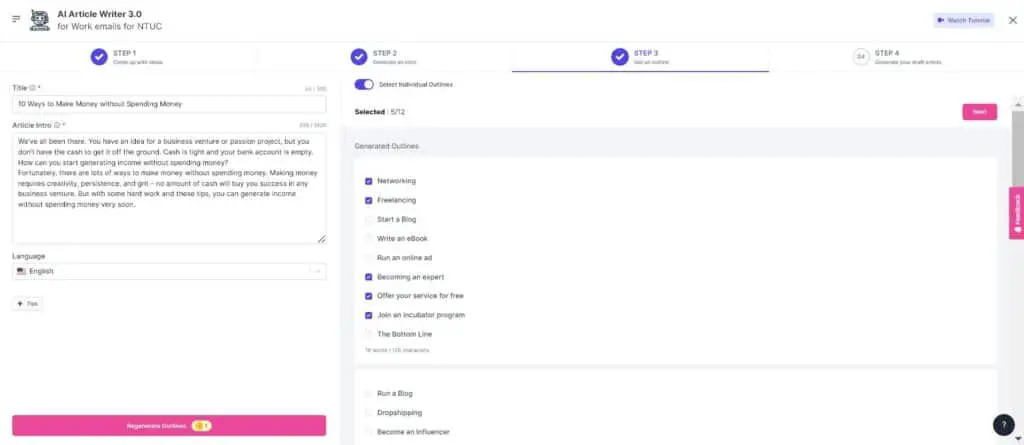
The last step is to generate your draft article with the title, intro and outline. Depending on how many subheadings you chose in step 3, the AI writer will generate one paragraph for each subheading and deduct 1 credit accordingly. Once you are happy with the content, you can download it as a Word document in docx format or publish it directly to WordPress.
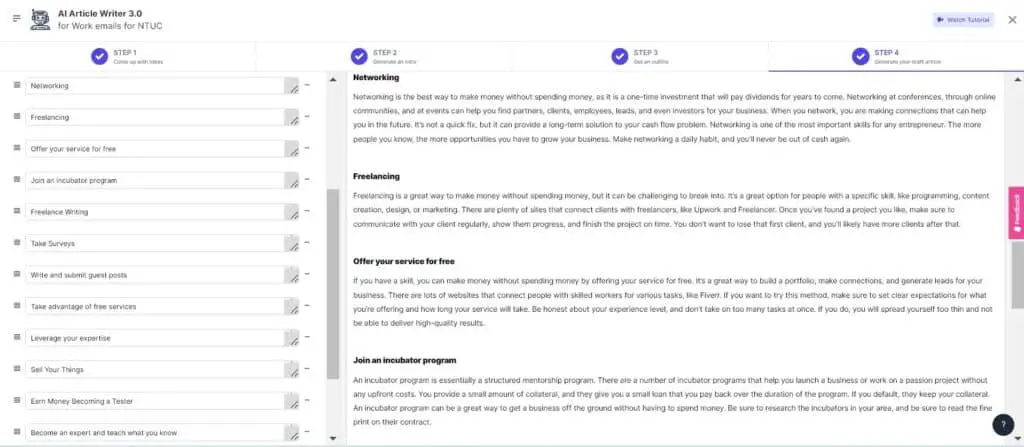
If you still want to edit the draft article with the help of AI, you can copy and paste the draft article into Sonic Editor (GPT-3) to further edit the articles with the AI writer. You can use “write with AI” or “expand” to further add points or use “rephrase” to come up with 5 different options. You can also shorten a sentence.
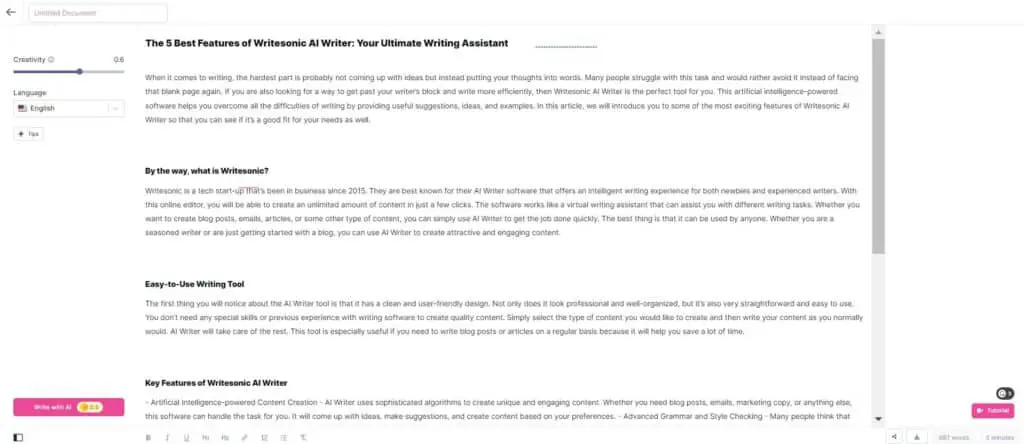
The benefits of using Writesonic AI Writer
AI Content Creation
AI Writer uses sophisticated algorithms to create unique and engaging content. Whether you need blog posts, emails, marketing copy, or anything else, this software can handle the task for you. It will come up with ideas, make suggestions, and create content based on your preferences. I have written extensively on things to look out for when choosing the best AI writer previously.
Like other AI writers, Writesonic can help provide the following benefits:
- solves writers' block problem
- Save You Time and Money
- Improve Your Content Marketing
- Help you generate ideas for new content
What I like about writesonic
I have used writesonic to compose blog posts and SEO meta title for my blog, composing emails, text summary, website landing page copy, YouTube titles and description and Product descriptions for my ecommerce products for my business and found it to be very useful. The output generated by writesonic is of good quality unless some other AI writers which may generate a lot of gibberish output. Besides the benefits outlined above, Writesonic also has the following unique benefits:
Guided long form article creation
As shared about, the 4 steps in the article creation process are very easy to follow and logical. Since each step produces 5 options, you can select the best among the options to use in the final article. The quality of the options generated is also above average.
Wide Range of Tools Available
I like the fact that Writesonic has a wide range of tools available for content creation which cover the various aspects of our content creation needs. In addition, they are constantly updating the tools which is the reason you see that the long form AI article writer is now in version 3.0. This is important, as a good AI tool has to evolve.
Integration with Grammarly for Grammar Checking
Many people think that writing is about expressing your ideas clearly and beautifully. While that’s true to an extent, writing is also about adhering to specific rules and regulations. For example, there are specific rules about capitalization, punctuation, and grammar that you need to follow if you want to sound like a professional.
When you are editing in writesonic, the AI writer will automatically check your writing for spelling and grammatical mistakes. This is useful for catching minor mistakes that you might not have noticed otherwise.
Publish to WordPress Directly
There is an option to publish to your WordPress site (need to integrate first).
Video Tutorials and Helpful Tips
There are many short video tutorials available right inside each template or option to guide you on how to use that feature. There are also “tips for better quality output” to teach you how to use the AI writer to generate better output so you can use the tool right away without having to spend time to learn how to use it unlike some other AI writer tools.
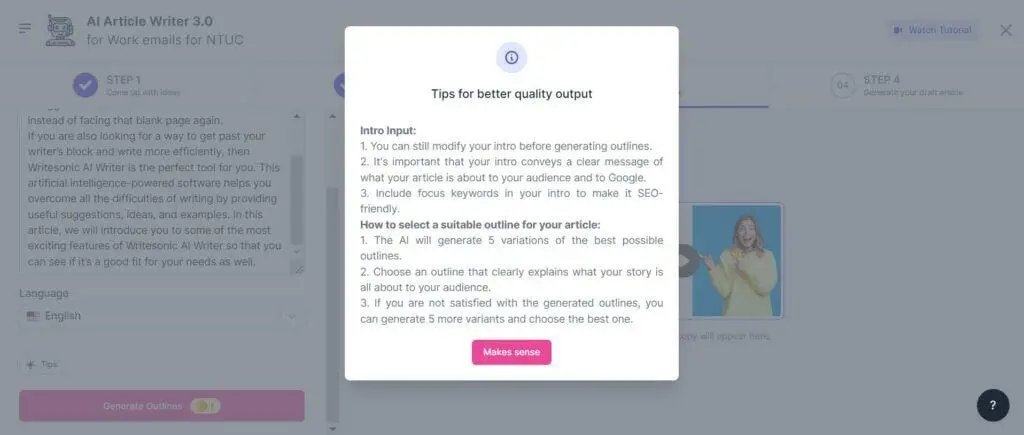
Very Responsive Support
When you are on a paid plan like I do, you get priority support. So earlier on I had a question and wrote to support via the in-app chat widget. I got a reply like within an hour. Obviously, not all support questions will be answered within an hour, but this is just an example of the great support provided by writesonic.
Chrome Extension Available
Apart from the web app, Writesonic has a Chrome extension which means you can use it in Google Doc. You can use the rewrite, expand or shorten functions when you work on documents.
Free Trial Available
Since it's available for free, you can try it out before actually subscribing to it to see whether you like it.
Great Social Proof
According to writesonic website, it was rated 5-star in 5000+ reviews. When I checked credible tech review sites such as G2 and Capterra, it has 1,248 reviews with an average rating of 4.8 on G2 and 1,231 reviews with an average rating of 4.8 on Capterra. This is pretty outstanding.
What I dislike about writesonic
Credit-based system
Writesonic has adopted a credit-based system and most of the short form tasks consume 1 credit. I would think that this is not very intuitive. Although Writesonic has made it clear which task costs how many credits, the consumption of the credits still seems not so straightforward as compared to those AI writers with plans based on the number of words generated.
Cannot go back if choose wrongly
While using the long form AI article writer 3.0 to generate articles, if you made the wrong choice out of the 5 choices in each of the steps, you have to start the whole article generation process all over again. This means that the credits consumed during the process have been wasted. I would prefer it allows us the flexibility to go back to the last step and correct my choice if I choose wrongly or if I change my mind.
How much does Writesonic cost?
Writesonic has free and paid plans. The free plan has 10 credits which you can use to try out the basic features. There are four tiers of paid plans, basic, economy, professional and start up. There is also a pay as you go plan where you can buy additional credits.
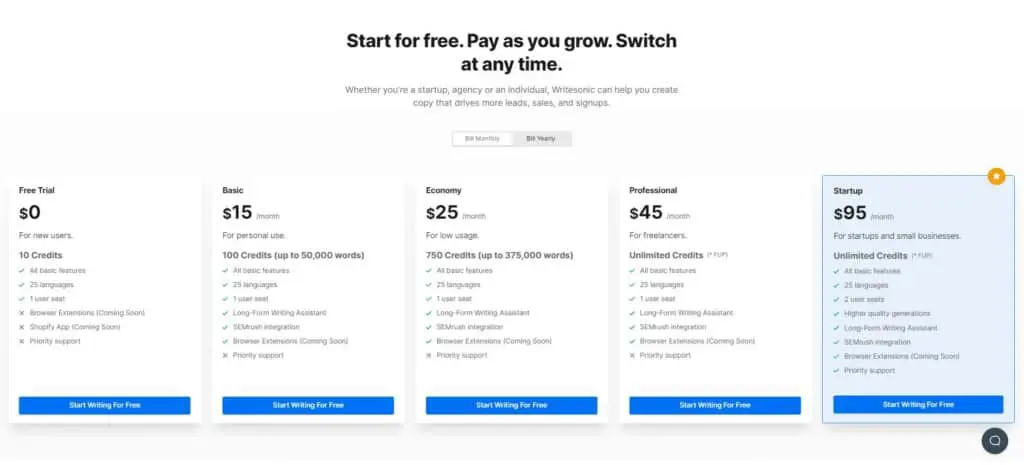
Basic plan costs $15 per month with 100 credits per month, which is about up to 50,000 words. The higher tier plans have more credits. Professional and Startup plans enjoy unlimited credits, while startup plan can have two user seats and higher quality generations.
If you are a blogger and expect to use this tool to write several articles a month, I would recommend that you sign up for the $45-per-month plan.
My Verdict
All in all, Writesonic AI writing assistant is a well-rounded piece of software that can assist you with any writing task. Whether you need blog posts or articles, a press release, product descriptions, or something else, you can use this tool to get the job done quickly and efficiently so I would highly recommend it.
Conclusion
If you're looking for a way to get past your writer's block and write more efficiently, Writesonic AI Writer is the perfect tool for you. With its exciting features and artificial intelligence-powered suggestions, Writesonic AI Writer can help you overcome the difficulties of writing. So check it out today!