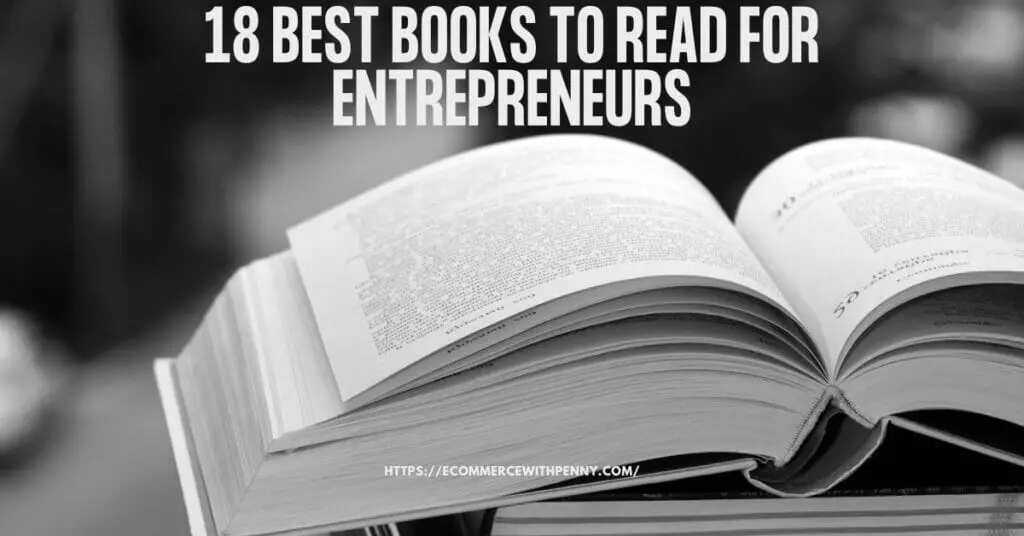32 Best Productivity Apps for Entrepreneurs
If you're an entrepreneur, then you know that productivity is key for business owners. There are a million things to do and not enough time to do them.
That's why I've put together a list of some great productivity apps to help you get the most out of your workday. In this blog post, I will share with you 32 productivity apps for entrepreneurs that can help you get more done in less time!
I have arranged them based on categories so that it's easier for you to find what you are looking for. For each of them, I will go into what they are and how they can help you increase productivity.
DISCLOSURE: Some of the links that I share in this article ARE my affiliate links. This means I may earn a commission, at no extra cost to you. In fact, sometimes you'll get a discount or free credits just FOR using my link. 🙂
What Are the Best Productivity Apps for Entrepreneurs?
Note-taking app to help you organize your learning
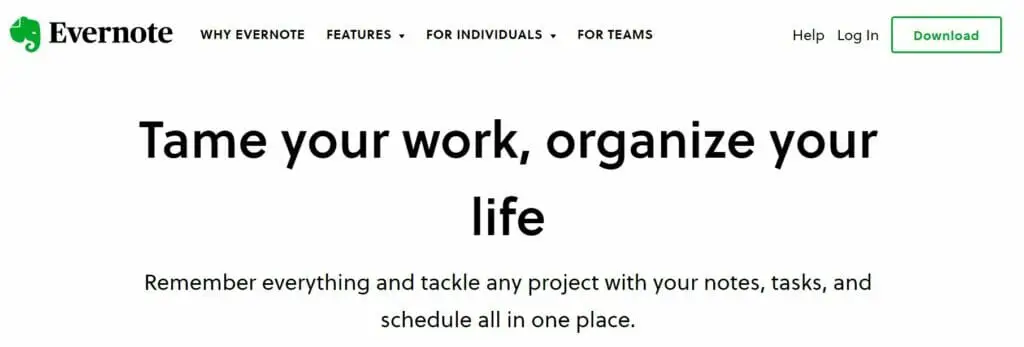
The first category of productivity apps for entrepreneurs is note-taking apps. These are perfect for entrepreneurs because they allow you to keep all your thoughts organized in one place.
There are a lot of great options out there, but my personal favorite is Evernote. With Evernote, you can create notebooks for all your different projects and then store everything in those notebooks. This makes it easy to find what you're looking for and also keeps your thoughts organized.
It is available on desktop, web as well as mobile. With a paid plan, you can sync unlimited devices and get 10 GB monthly uploads. Evernote costs $7.99/month or $$69.99 / YEAR (i.e. $5.83/month) if you subscribe to the annual plan. You can get 10% off Evernote Personal if you sign up here.
Apps to help you keep track of time spent
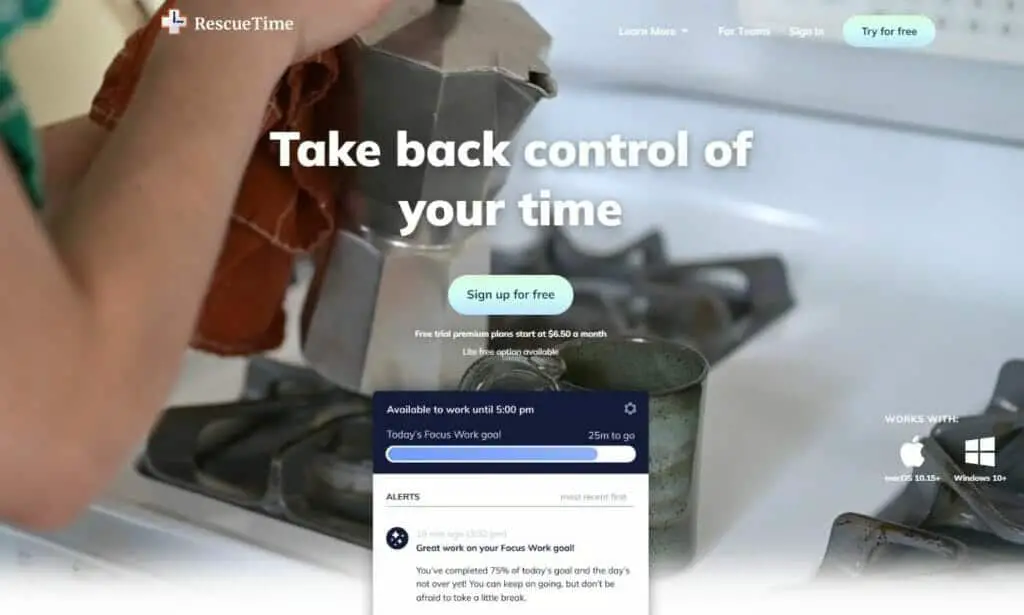
Another great category of productivity apps for entrepreneurs are productivity trackers. These apps help you track how productive you are, so you can see where you need to make changes. My personal favorite productivity tracker is RescueTime because it gives you a lot of detailed information about your productivity. It has desktop, web app as well as mobile.
RescueTime helps you keep track of how much time you're spending on different tasks, so you can see where you're wasting time and make changes. At the end of the week, it would send you an email detailing how you spent your time. This is really helpful for entrepreneurs who are trying to optimize their productivity.
RescueTime costs $12/month or $6.50/month if you subscribe to the annual plan.
Apps to help you stay focused
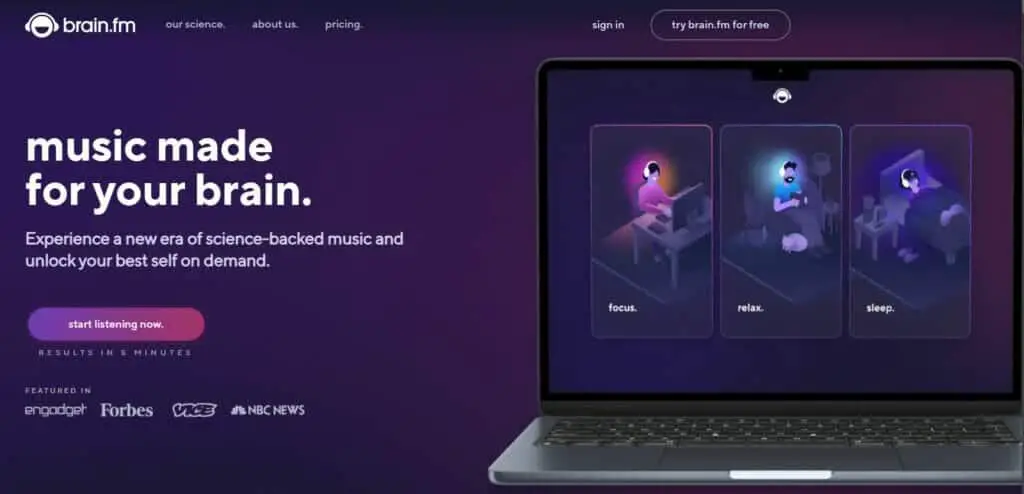
Another great productivity app for entrepreneurs is Brain.fm. Brain.fm helps you stay focused by playing music that has been scientifically proven to help you focus. This is a great option for entrepreneurs who struggle with staying focused throughout the day.
It also has music to help you relax, sleep and meditate. It is available on desktop, cloud as well as mobile so you can take the music with you anywhere. Brain.fm costs $6.99/month or $49.99/year. You will be able to use your first month of brain.fm for only $1 if you sign up here.
Apps to help you with writing, copywriting and editing
As entrepreneurs, we need to produce a lot of written content, whether it's for our website, blog, or even just for email clients. That's why it's important to have a great writing productivity app.
Google Docs
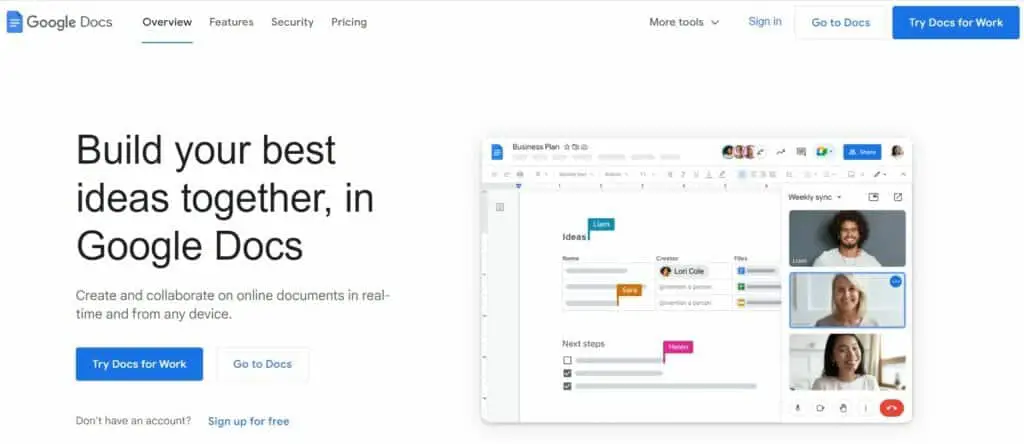
There are a lot of great options out there, but my personal favorite is Google Docs. With Google Docs, you can easily create and edit documents, and then share them with others. This is a great option for entrepreneurs who need to collaborate on written content.
I used to use Microsoft Word for my word processing needs and I am very used to it (like many people do). However, I use Google Doc more nowadays as I find it easier to share the documents as it's stored in the cloud. It's also compatible with Microsoft Word. Google Doc is free to use. You just need to sign up for an account.
Hemingway App
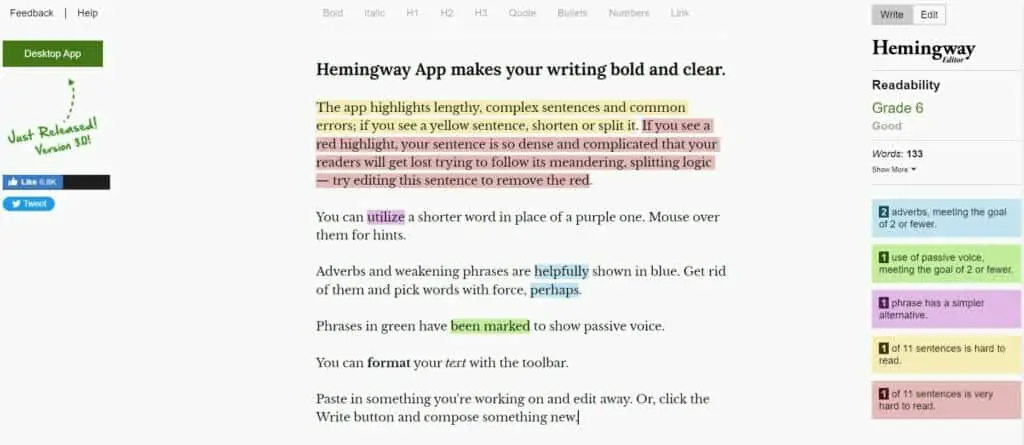
Another great productivity app for entrepreneurs is Hemingway App. Hemingway App helps you improve your writing by highlighting errors and suggesting improvements. This is a great option for entrepreneurs who want to produce high-quality written content.
As shown in the screenshot above, it tells you what is the readability of your writing which I find very useful. I usually copy and paste my completed blog post in this app and check the readability before I publish. This is a free app and it also comes with a desktop app.
Grammarly
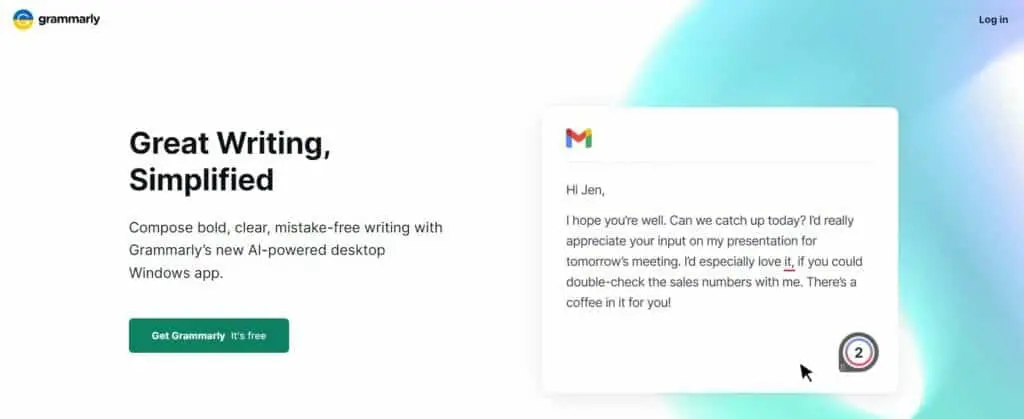
Grammarly is a helpful tool that can help you with your grammar and spelling mistakes. It's a great automated proofreader and plagiarism checker. Grammarly helps you cut down on editing time by showing you what you need to improve. Grammarly can also help you with your tone and style when writing.
There are free and premium plans available, as well as individual and business accounts. Check out Grammarly here.
ProwritiingAid
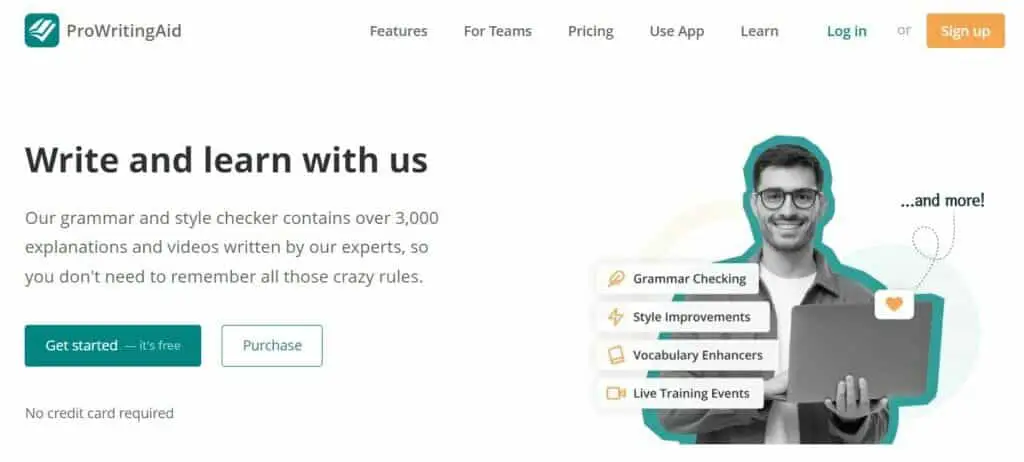
ProWritingAid is like Grammarly, but it goes a bit further. ProWritingAid helps you with style, overused words, sentence structure, and more. It's a great productivity tool for entrepreneurs who want to produce high-quality written content.
I use it to check my blog posts and writing extensively and find it to be very useful. There is a free and premium plan available as well as an online editor and a desktop app. The subscription costs $20/month or $79/year (which works out to be $6.58 a month) so this is the best option.
Jasper AI writer
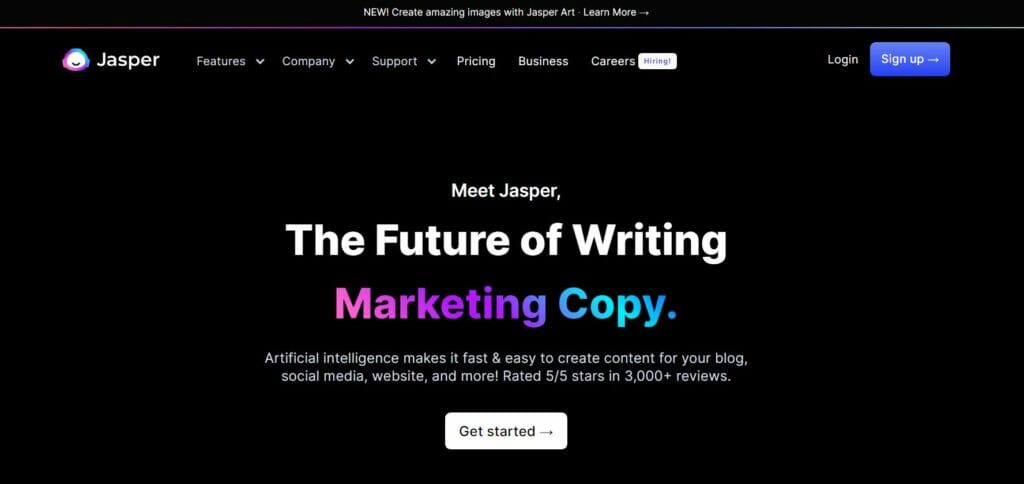
Jasper is an AI-powered writing assistant that can help you with your writing productivity. Jasper helps you with grammar, style, and more. It's a great option for entrepreneurs who want to produce high-quality written content.
It is very easy to use and has many templates which can help you produce marketing copy. You can also sign up for its Boss mode which help you write long-form content such as blog posts faster and better. I use it to help me save time with blog writing so that I have more time to work on researching the materials for my blog.
You can sign up with a free trial of 10,000 words to try it out if you click the link here.
Apps to help you with creating graphics
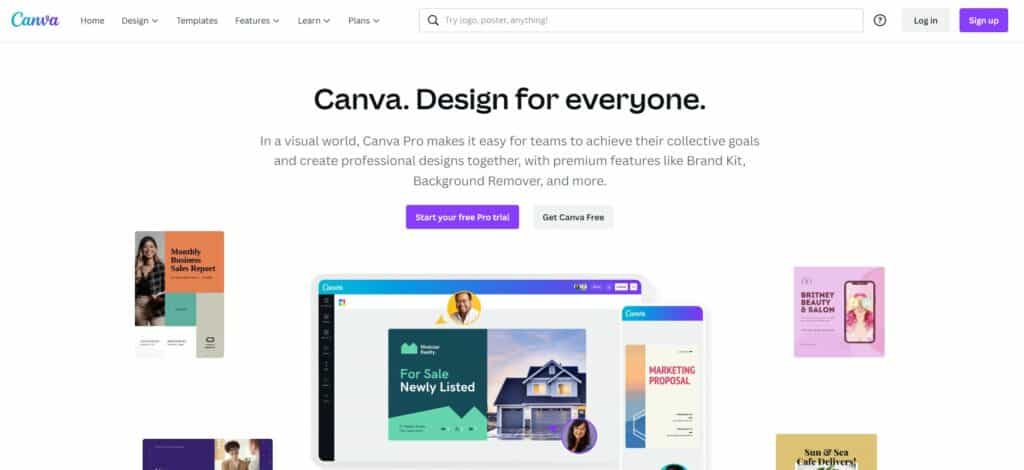
Canva is a beginner-friendly design and productivity tool for entrepreneurs who need to create graphics for their businesses. With Canva, you can easily create all sorts of professional-looking graphics with a few clicks. Since it is highly intuitive and fun to use, it is perfect for experimentation with different colors, fonts, themes, graphics, and backgrounds.
You can choose from a variety of templates and designs, or you can create your own. You can also add text, images, and shapes to your graphics. Canva is a great replacement for hiring a graphic designer when affordability is a concern. It is available on desktop, web as well as mobile.
Canva is free to use, but I would highly recommend getting the Pro plan as it is very affordable at USD$14.99 per month or $149.90/year (which is about $12.49/month). It will give you many more templates and images, Magic Resize and Background Remover.
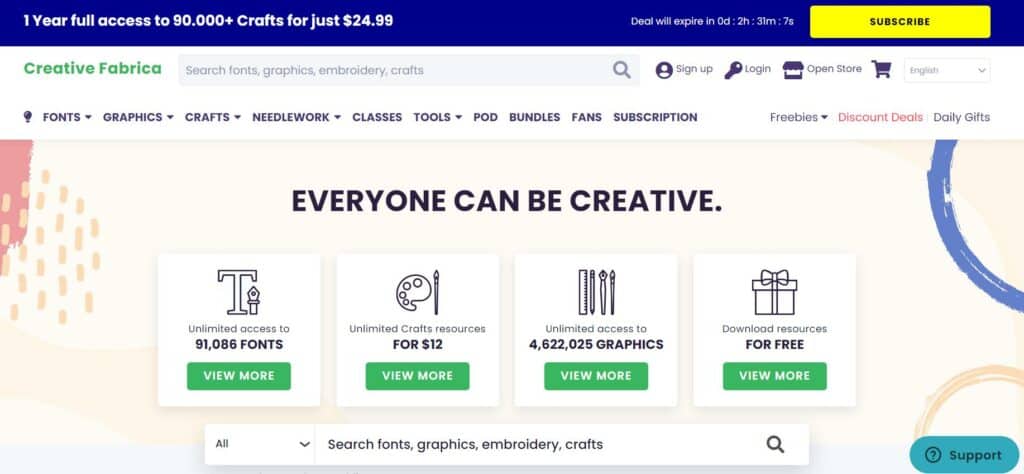
Creative Fabrica is another great productivity app for entrepreneurs who need to create graphics for their businesses. With Creative Fabrica, you can easily find high-quality fonts, graphics, and templates.
I go to Creative Fabrica when I need to get design resources such as fonts or graphics. It has great promotional bundles available. You can also access a library of tutorials to help you with your design projects.
Creative Fabrica is free to use, but there are also paid plans available. All access subscription costs $29/month.
Apps to help you with outsourcing
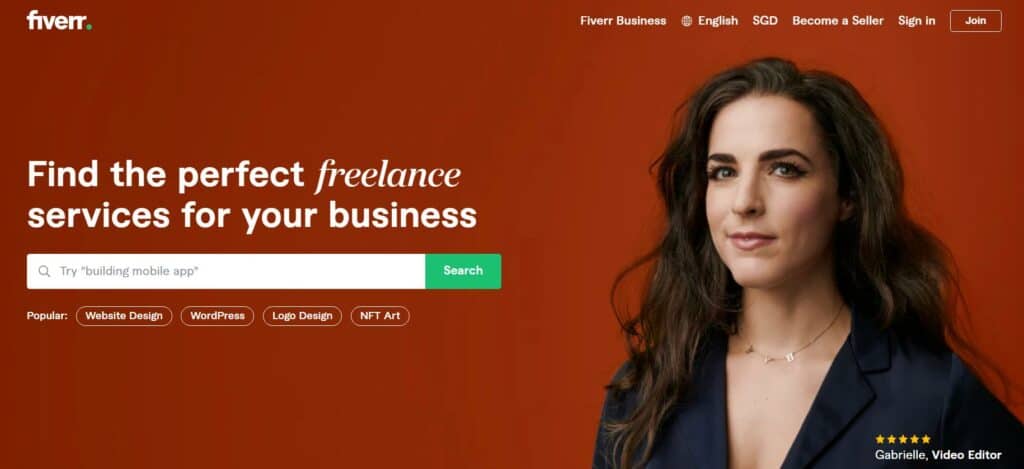
Fiverr is a great productivity app for entrepreneurs who need an affordable option to outsource tasks. With Fiverr, you can find and hire talented professional freelancers who can help you with your business tasks, from writing and marketing to web development and design. Fiverr is a great option for entrepreneurs who want to get tasks done quickly and efficiently.
I have used Fiverr for tasks such as logo editing, press releases, and some technical tasks for my Shopify store. The end results are mostly satisfactory. I also use Fiverr for market research to check out the types of services that are available on the market and the pricing of the services. You should definitely read reviews of freelancers before you hire them. Check out Fiverr here.
Apps to help you with getting organized
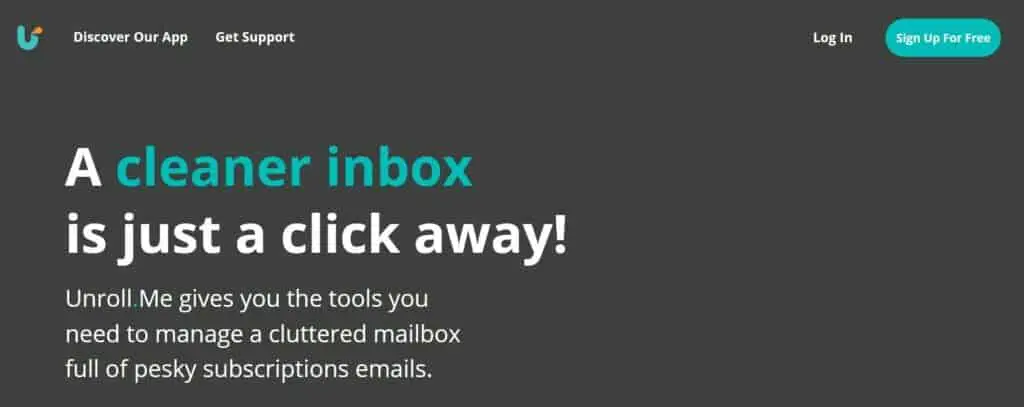
Unroll.me is a productivity app that helps you get organized and decluttered. With Unroll.me, you can easily unsubscribe from all your email subscriptions at once with just one click—making it a breeze to get rid of any junk mail without hassle.
It helps keep your inbox organized by adding your favorite email subscriptions to a once-daily digest called the Rollup. This is a great option for entrepreneurs who want to declutter their inbox and organize their email subscriptions. Unroll.me is free to use.
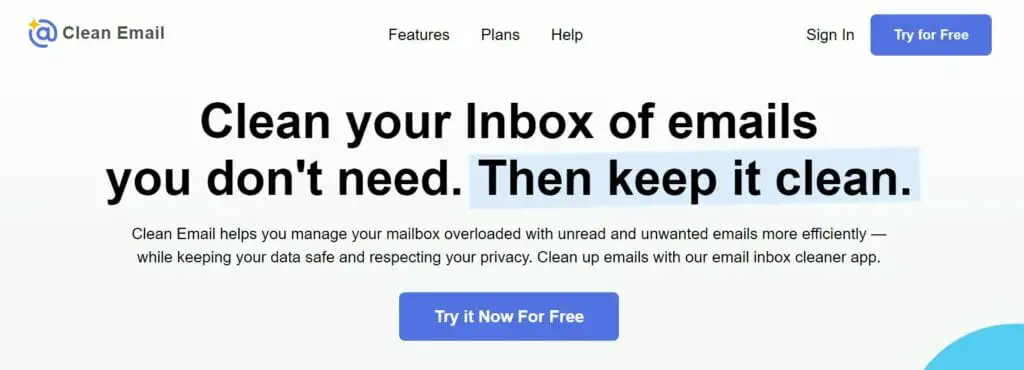
Clean.email is a smarter email management app that lets you manage your inbox in a way that's both efficient and stress-free. With its Auto Clean rules assistant, Clean.email takes care of your critical emails so you can concentrate on what really matters.
From the dashboard itself, you can take control over your emails by moving them to trash, starting auto-cleaning, or reading them later. Plus, with filters and groupings, it's easy to find what you're looking for quickly and efficiently.
If something catches your eye while browsing through your emails, don't miss out on it thanks to their notification system—everything from daily digests to push notifications will let you know when something important is going on (even if it's not necessarily related to work).
Finally, clean up those pesky emails with their trash bin feature by simply deleting them without having to go into detail or search manually. Clean.email is free to try, but there are also paid plans available.
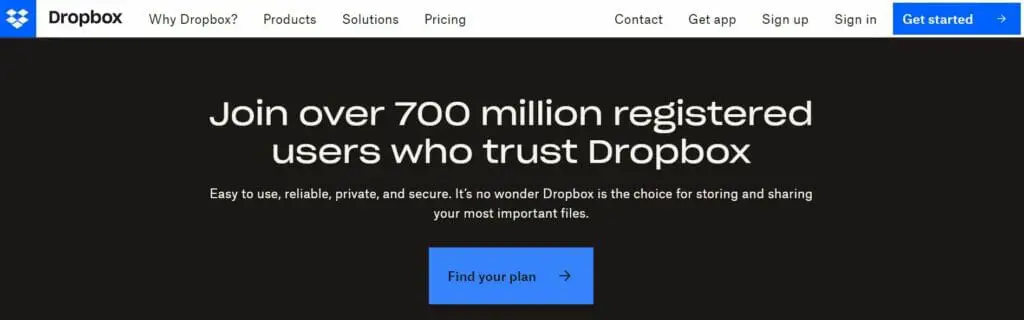
Dropbox is a cloud-based file-storing and sharing app with a free version available. With Dropbox, you can easily store and share files such as photos, documents, and videos with others. You can also access your files from any device or computer.
Dropbox has a version control feature that enables you to keep track of the latest version with your team. This is a great option for entrepreneurs who want to declutter their hard drives and organize their files.
Dropbox is handy for sharing files with your team, which prevents back-and-forth emailing. Dropbox allows you to access your files from anywhere, including from iOS and Android devices, and share them with others with just a few taps. By storing your files securely in the cloud, you don't have to worry about costly and disruptive data loss.
Everything you save in Dropbox is automatically synchronized across all your devices, so you never have to worry about losing any important information ever again! You can easily store and share files with anyone using the free Dropbox plan. The plan offers up to 2 GB of secure storage. Paid plans starts from $9.99/month.
Google Tasks
Google Tasks is a productivity app that helps you stay organized and focused. With Google Tasks, you can create to-do lists, track deadlines, and more. The app is available on the web and as a mobile app for Android and iOS.
Google Tasks integrates with other Google apps such as Gmail, Calendar, and Keep. This is a great option for entrepreneurs who want to use a productivity app that integrates well with other apps.
Google Tasks is easy to use and helps you stay organized by allowing you to create multiple task lists, set deadlines, add notes, and more. You can access your tasks on the web or your mobile device, making it easy to stay productive no matter where you are.
Gmail
Gmail is a powerful tool that can help boost your productivity. By organizing your inbox with filters, you can automatically sort your email so that the most important messages are always front and center. Additionally, keyboard shortcuts can help speed up your workflow. Finally, keeping your inbox clean and organized will also help you stay productive.
Google Drive
Google Drive is a cloud-based productivity suite that offers a variety of tools to help you get organized and stay productive. It's essentially Google's version of Dropbox and Microsft's OneDrive.
You can create and modify documents, spreadsheets, and presentations with Google Apps and save them in Google Drive, which makes it simple to keep organized. The files are “live” documents – meaning you can edit and work in them without the need to constantly re-save them.
By assigning different levels of file access to individuals or groups of people, you can then share the files or simultaneously worked on them with other team members.
The app is available on the web and as a mobile app for Android and iOS. You can access your files on the web or your mobile device, making it easy to stay productive no matter where you are.
Google Drive integrates well with other Google apps such as Gmail and Calendar. This is a great option for entrepreneurs who want to use a productivity suite that integrates well with other apps.
Apps to help you with project management
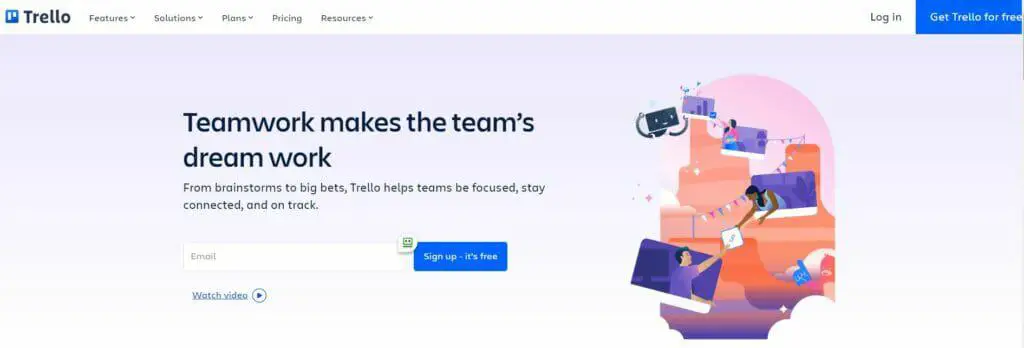
Trello is a popular collaborative project management and task management app that uses the Kanban board system. It helps you create and assign tasks, set project priorities and deadlines, and visualize progress.
Trello is easy to use and set up, making it ideal for organizing straightforward tasks and small teams. The card and tags system in Trello makes it easy to track, manage, and share task details with other members of your team.
It's free to use and is free to sign up for a free account with a limited number of cards (up to 500). There are paid plans available that offer more storage space and enhanced features such as unlimited boards & cards & chat support.
Trello is great for entrepreneurs because it allows you to organize your tasks and projects. You can also use it to share your work with other team members. Trello subscription starts at USD$5 per user/month if billed annually ($6 billed monthly).
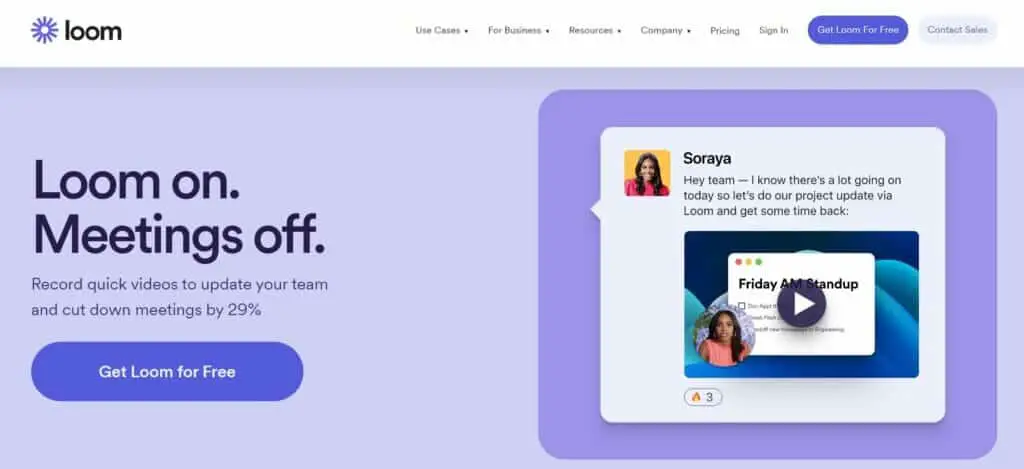
Loom is a screen recording and communication tool that helps with productivity by allowing for fast, dynamic communication between teams. Loom allows customers to record as many takes as needed and communicate with others quickly and easily. This is perfect for when a meeting isn't possible or necessary.
Loom is also perfect for screen recordings, allowing you to easily record and share your screen with or without a combined voice recording explanation. Loom is available for both paid and free usage. The paid plan starts at $8.00USD/Creator/mo (annually).
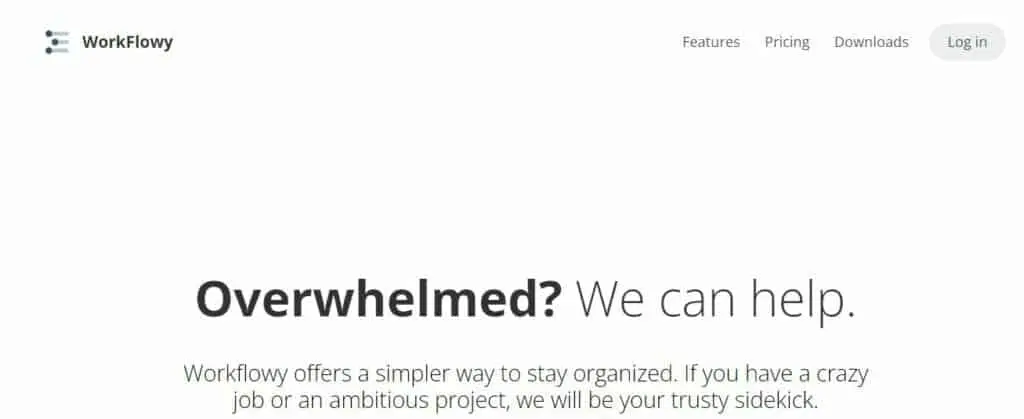
With Workflowy, you can create a list of all the tasks associated with a project, and then check them off as you complete them. This helps you keep track of your progress and makes it easy to see what still needs to be done.
Workflowy is available on the web, as a Chrome extension, and as a mobile app for iOS and Android. It has both free and paid plan with paid plan starts at $4.99 per month or $49 per year (~20% off monthly plan) where you can get unlimited lists, unlimited file uploads, backup to Dropbox and premium support. You can sign up for Workflowy here and get 250 free items to get started.
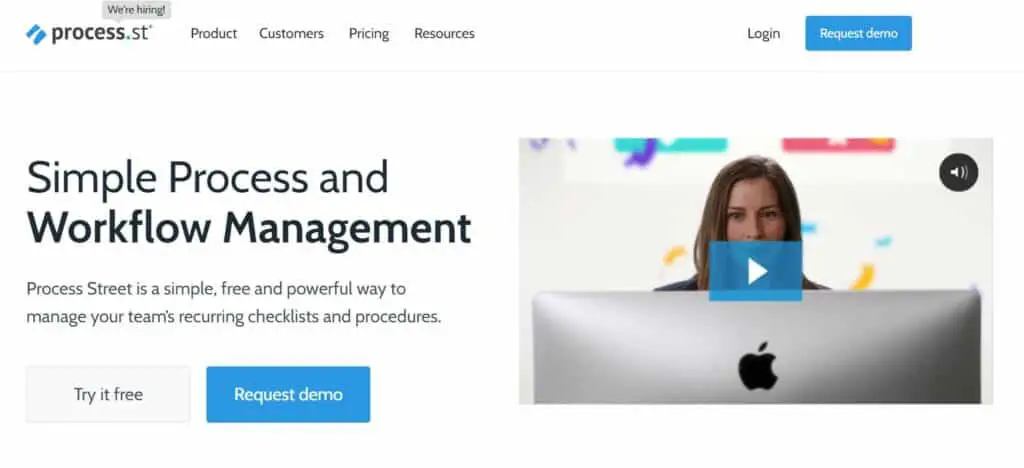
Process Street is a cloud-based process management tool that helps you create and manage your business processes. It's perfect for entrepreneurs who want to streamline their business operations.
With Process Street, you can create and manage checklists, templates, and recurring tasks. You can also invite team members to collaborate on tasks or processes. And, you can export your processes as PDFs or documents.
Process Street is a great tool for entrepreneurs who want to streamline their business operations. It has both free and paid plan with paid plan starts at $30 per full member per month (or $25 per month for annual plan).
Apps to help you with meeting coordination
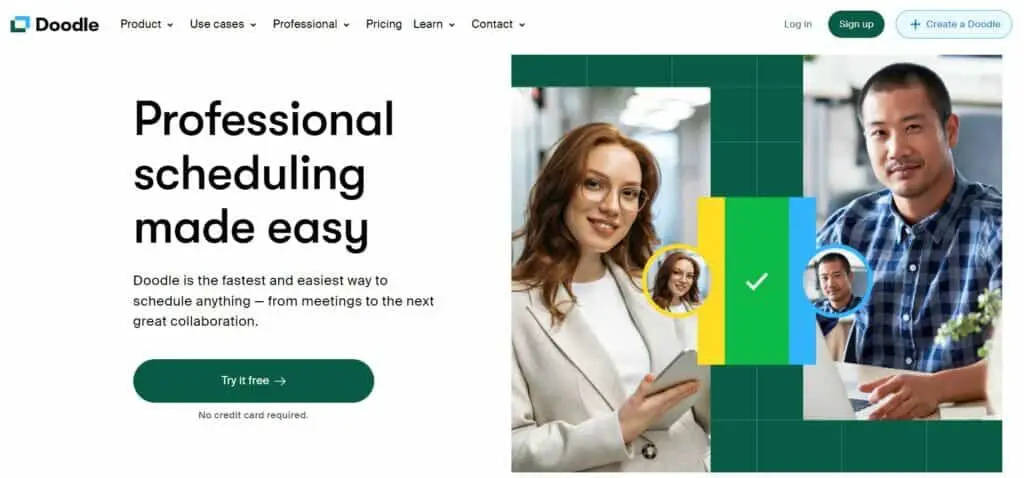
Doodle is a free online tool that helps you easily coordinate meetings with others. With Doodle, you can create a poll with potential dates and times for a meeting and then share the poll with others.
Doodle makes it easy to see which dates and times work for everyone and quickly narrows down the best options. You can also use Doodle to create a poll to choose a restaurant or event location. Doodle is available for free, with a premium version offering more capabilities.
It has both free and paid plan with paid plan starts at $6.95 per user per month paid annually.

Calendly is an app that helps you manage your time by scheduling appointments and meetings. With Calendly, you are in complete control of your time and can use it to schedule doctor's appointments, meet with clients, and more.
It has both free and paid plan with paid plan starts at $10/seat/month and $8/seat/month if billed annually.
Apps to help you with learning

Skillshare is an online learning community with courses taught by industry experts. It offers a variety of courses on topics such as business, design, and more. You can watch educational videos on-the-go, and it's easy to find what you're looking for. With Skillshare, you can learn new skills or improve existing ones.
Skillshare is available as a web app and as a mobile app for Android and iOS. You can join for free for 7 days (credit card required). After the free trial, it costs $13.75/month ($165.00 billed annually).
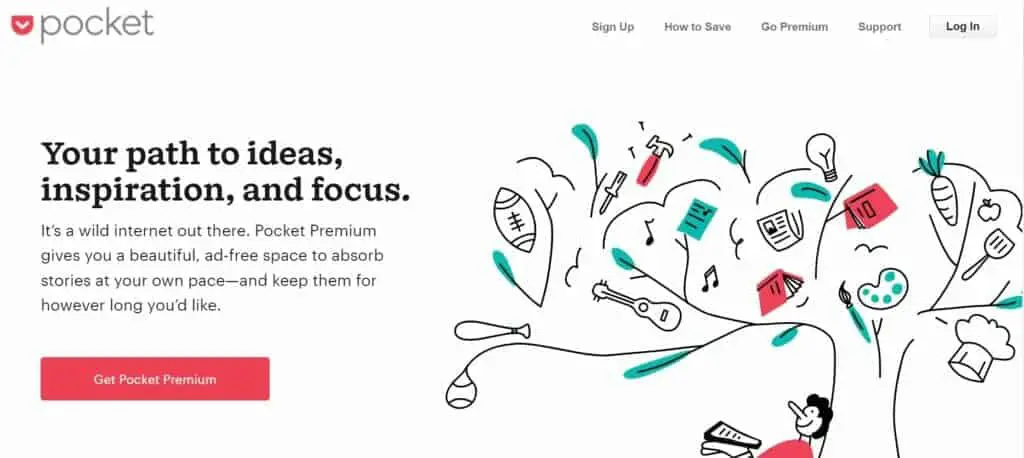
Pocket is a great app for entrepreneurs who want to learn more about their industry and stay up-to-date on the latest news. With Pocket, you can save articles, videos, and images to your Pocket account to read or watch later.
Pocket is as useful as it is simple and can be used on any device. It is available as a web app and as a mobile app for Android and iOS. It is free to use with premium options available for more features.
It has both free and paid plan with paid Premium Annual Membership costing $44.99/year which gives you permanent library of everything you’ve saved.
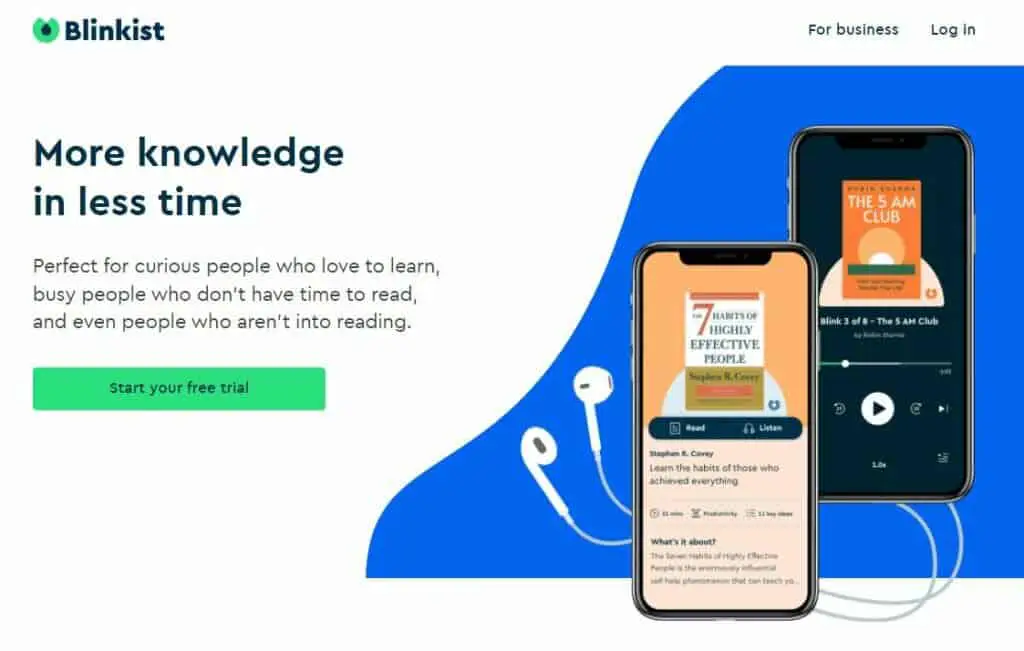
Blinkist is an app that helps you learn more about your industry and stay up-to-date on the latest news. With Blinkist, you can read or listen to nonfiction books in 15 minutes or less.
It adds 40 new titles every month and you have access to over 5,000 nonfiction books and podcasts with it. So there's always something new on Blinkist for you to learn and explore. It also makes personal recommendations based on your preferences and needs.
As an entrepreneur, one thing that you should constantly do is learn new stuff – with Blinkist by your side, this is easier than ever!
Blinkist is available as a web app and as a mobile app for Android and iOS. It comes with 7-day free trial and after that, you will be charged $99 for the annual subscription.
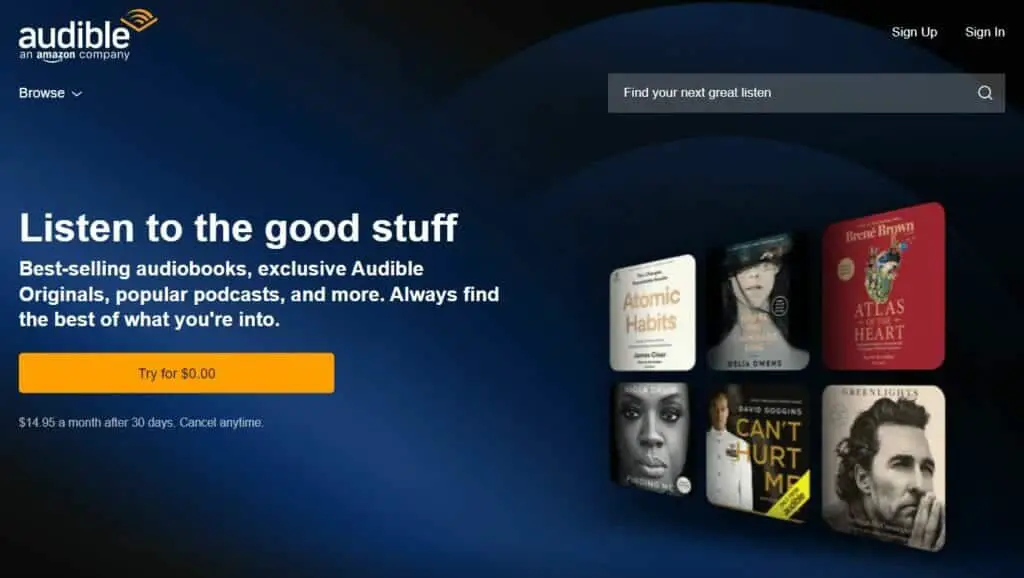
Audible is an audiobook subscription service with over 40 000 titles in the “Personal Development” category and over 25 000 titles in the “Business & Careers” category. It has something for everyone. With Audible, you can listen to audiobooks and learn at your own pace.
Audible is available as a mobile app for Android and iOS. It is a great way to learn from experts and empower your productivity, mindset, career, and life. There's sure to be something that can help you be more productive as an entrepreneur.
You can try Audible for free for 30 days before you decide to subscribe. The monthly subscription costs from $7.95 to $14.95.

Apps to help you with accounting
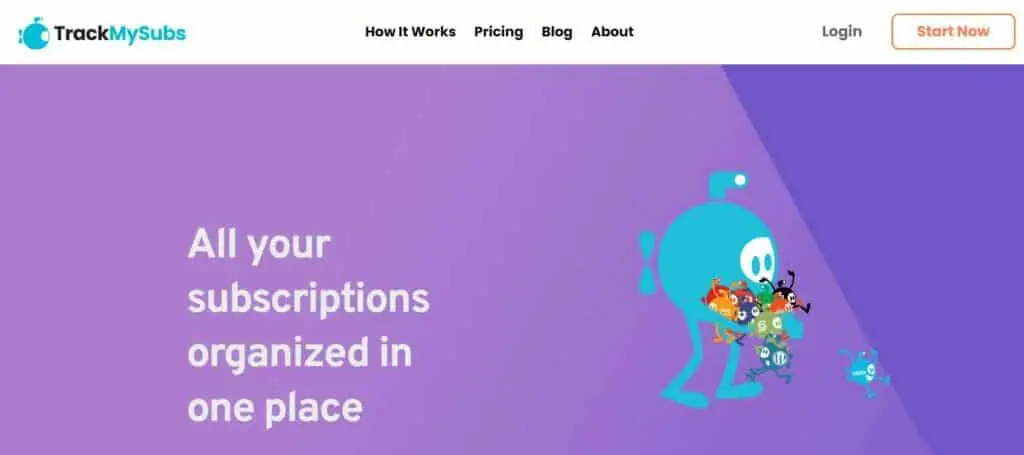
TrackMySubs is an app that helps you keep track of your subscription and membership expenses. It provides a simple way to view your subscription and membership expenses in one place.
You can set up a reminder for each subscription that you take up before the trial expires so that you don't get charged accidentally for it if you don't wish to continue. I find this feature to be very useful.
It comes with limited free plan and the paid plan starts from $10/month for unlimited subscriptions tracking.
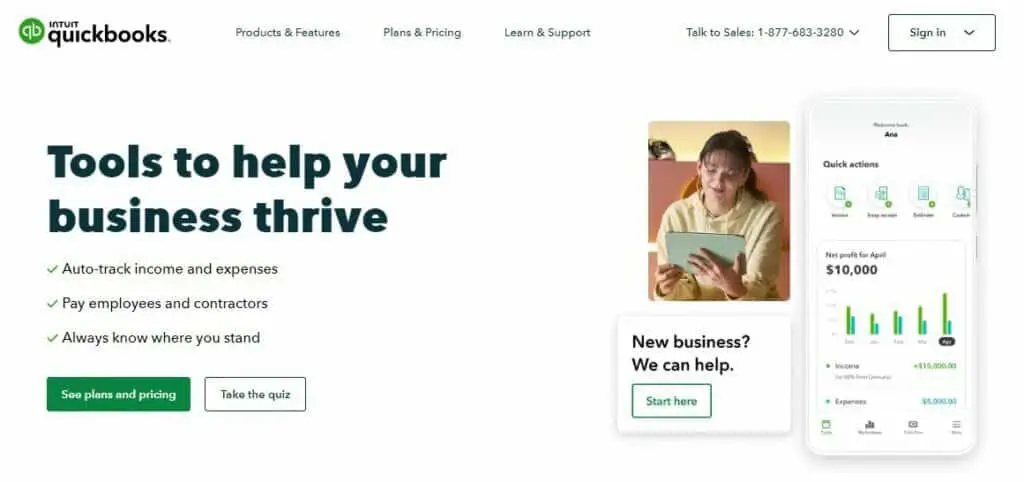
QuickBooks is an app that helps you manage your business finances. This app keeps track of business expenses and sales, Keeps your accounting in check, makes taxes easier, and imports financial data from multiple apps and bank accounts into your account – making it perfect for entrepreneurs on the go.
You can use their annual profit/loss statement to quickly see if you're making more or less money than usual – which is invaluable information for any entrepreneur.
Finally, they have a dedicated support team available 24/7 should you ever encounter any issues with their app—ensuring that your experience using QuickBooks is always as smooth as possible.
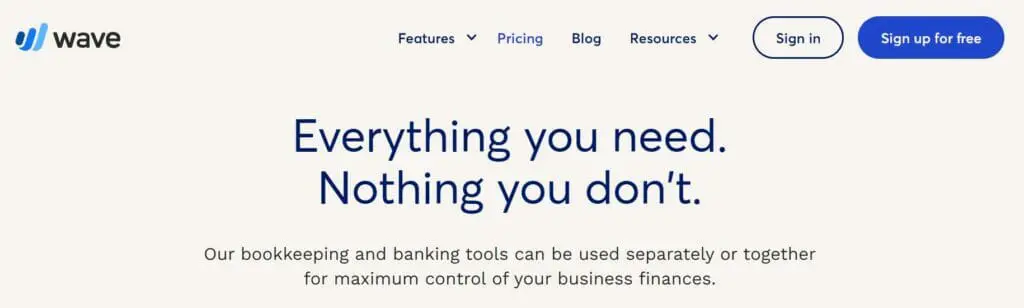
Wave is a free app that can help you manage your accounts. You may use Wave to automatically import transactions by linking your bank account (US-only). You can also keep tabs on your earnings and spending using Wave, send invoices, and generate reports.
Wave is helpful for productivity because it allows users to keep track of their finances in one place. This can save time by eliminating the need to search for financial information in multiple places. Wave also provides features such as reports and invoicing that can help users stay organized and on top of their finances.
Apps to help you with increasing your personal productivity
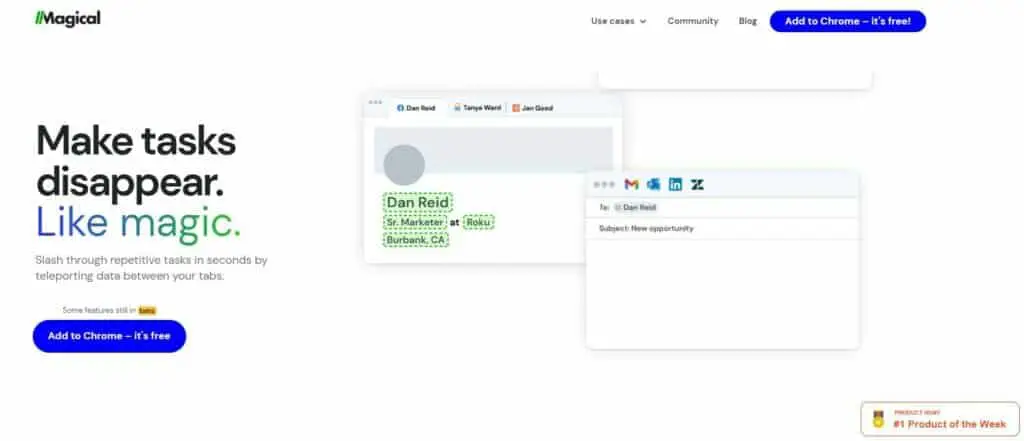
Magical is a simple-to-use, but powerful, wizard-driven text expansion app that lets you build rules that provide dynamic, personalized content. It allows you to create custom keyboard shortcuts for frequently used phrases or bits of text.
It allows users to type less and do more. With Magical, you can create shortcuts for commonly used phrases or bits of text. This eliminates the need to type out these phrases each time you need them, saving you time and effort.
Magical is free to sign up. I use text expansion a lot and it really saves lots of time typing. 🙂
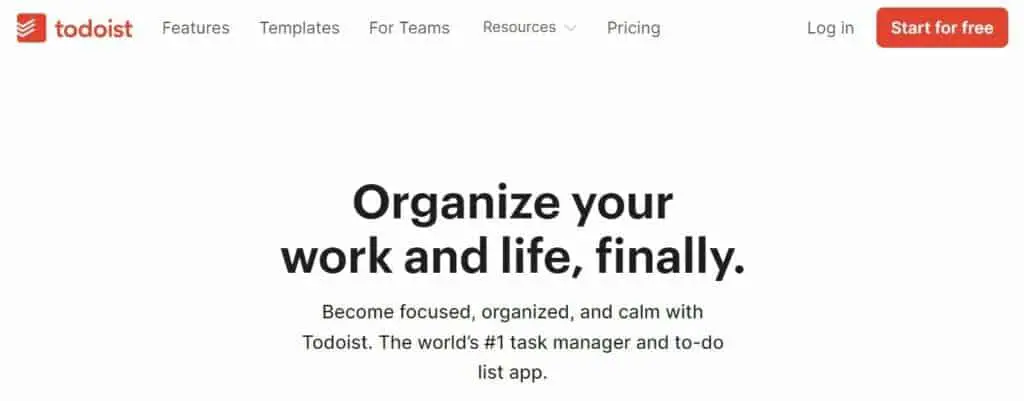
Todoist is a to-do list app that is designed to help users get more done. The app is user-friendly and reliable, making it a great choice for anyone looking for a productivity app. The app is designed to make sure users never miss a thing, and it is one of the best digital to-do list apps around.
It comes with limited free plan and the paid plan starts from US$4 per month, billed annually or US$5 billed monthly.
How to choose the right productivity app for you
The best productivity app for you is the one that meets your specific needs. To find the right app, consider what you need to be more productive. Do you need help with time management? With task management? With goal setting?
Think about what would make the biggest difference in your productivity, and look for an app that offers that specific feature. You may also want to consider the interface of the app and whether it is user-friendly.
Conclusion
Productivity apps can help you manage your time, tasks, and finances more efficiently. They can also help you stay organized and on track with your goals. In this article, I’ve highlighted the best 32 productivity apps for entrepreneurs. I’ve also provided a guide on how to choose the productivity app that is right for you. If you’re looking for a way to increase your productivity, consider using some of the productivity apps from this list.
Do you use any of the tools I shared above? Let me know in the comments!