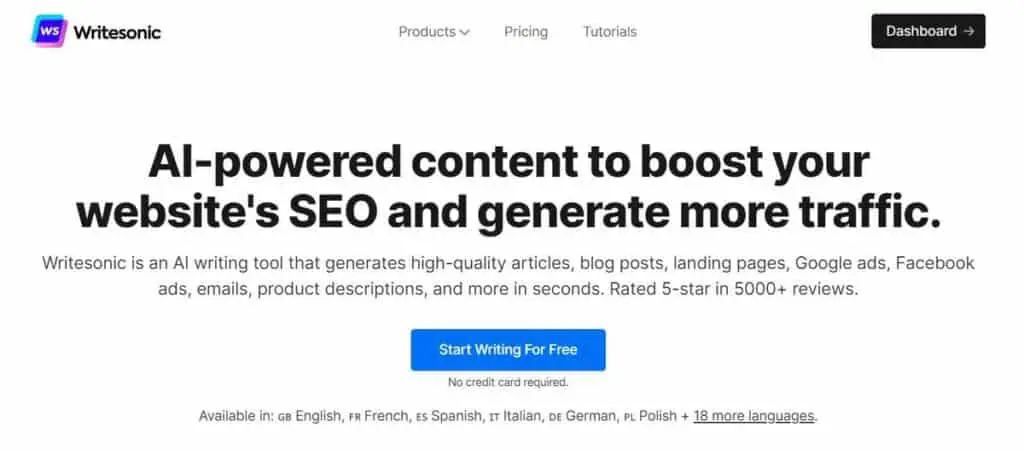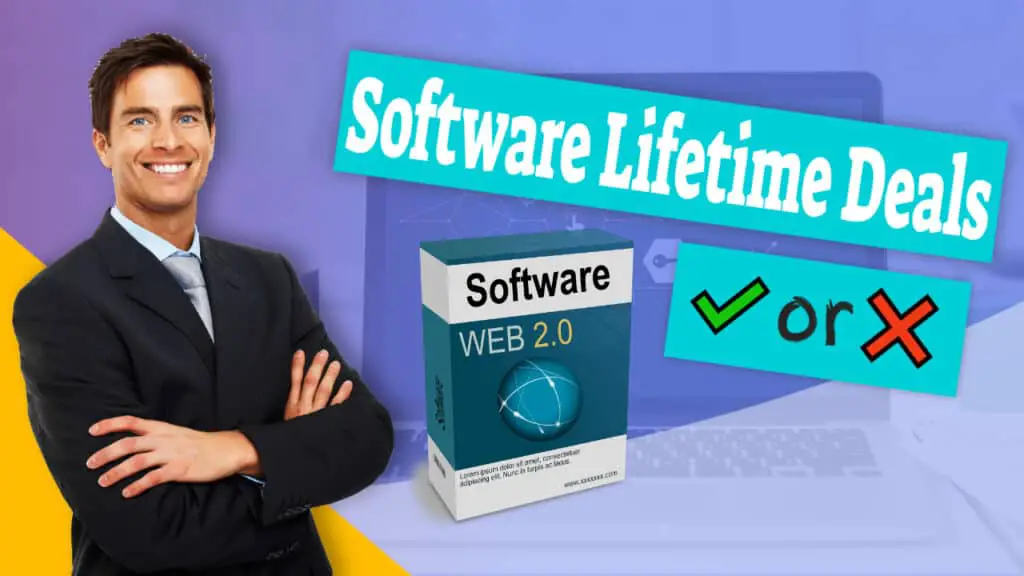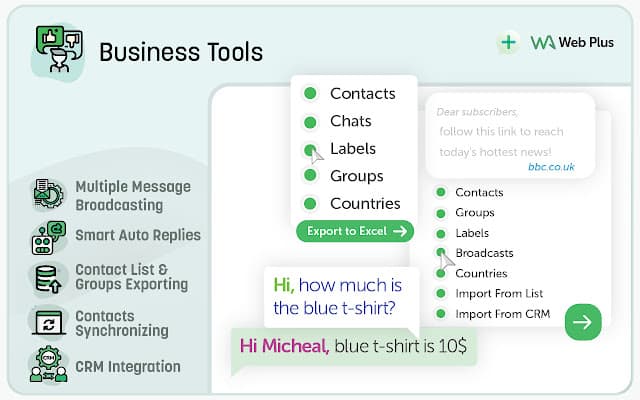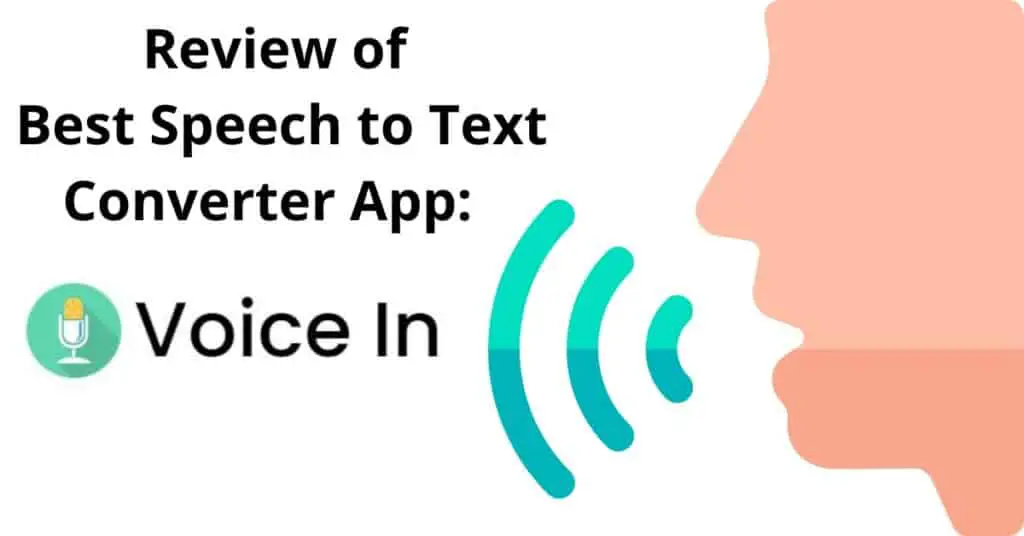SocialBee Review: Is It The Best Social Media Manager Software?
As a business owner, it's important to have a strong social media presence. But it's difficult to find the time to post regularly and keep up with all the different platforms. That's where social media manager software like SocialBee comes in. It's a tool that helps you with things like scheduling posts, analyzing your analytics, and more. In this SocialBee review, we'll take a close look at the features, benefits and pricing of SocialBee to help you decide if it's the right social media manager software for you.
DISCLOSURE: Some of the links that I share in this article ARE my affiliate links. This means I may earn a commission, at no extra cost to you. In fact, sometimes you'll get a discount or free credits just FOR using my link. 🙂
What is SocialBee?
 SocialBee Logo
" class="wp-image-4102" width="768" height="166" srcset="https://ecommercewithpenny.com/wp-content/uploads/2022/07/PNG_-Logo-with-Shadow-1024x221.png 1024w, https://ecommercewithpenny.com/wp-content/uploads/2022/07/PNG_-Logo-with-Shadow-300x65.png 300w, https://ecommercewithpenny.com/wp-content/uploads/2022/07/PNG_-Logo-with-Shadow-768x165.png 768w, https://ecommercewithpenny.com/wp-content/uploads/2022/07/PNG_-Logo-with-Shadow-1536x331.png 1536w, https://ecommercewithpenny.com/wp-content/uploads/2022/07/PNG_-Logo-with-Shadow.png 1880w" sizes="(max-width: 768px) 100vw, 768px">
SocialBee Logo
" class="wp-image-4102" width="768" height="166" srcset="https://ecommercewithpenny.com/wp-content/uploads/2022/07/PNG_-Logo-with-Shadow-1024x221.png 1024w, https://ecommercewithpenny.com/wp-content/uploads/2022/07/PNG_-Logo-with-Shadow-300x65.png 300w, https://ecommercewithpenny.com/wp-content/uploads/2022/07/PNG_-Logo-with-Shadow-768x165.png 768w, https://ecommercewithpenny.com/wp-content/uploads/2022/07/PNG_-Logo-with-Shadow-1536x331.png 1536w, https://ecommercewithpenny.com/wp-content/uploads/2022/07/PNG_-Logo-with-Shadow.png 1880w" sizes="(max-width: 768px) 100vw, 768px">SocialBee is the best social media manager software because it allows you to manage your entire social media presence all in one place. With SocialBee, you can save time by scheduling your content in advance. You can also track your analytics to see what’s working and what’s not.
Whether you use Twitter, Facebook, Instagram, or LinkedIn, this software can help you see which posts are performing the best. Plus, it's very user-friendly and offers a free trial so you can try it out before committing to a paid plan. In short, it has everything you need to effectively manage your social media accounts.
How Does SocialBee Work?
SocialBee works by first connecting to your social media profiles with your permission. You can then create content for the posts and set up the schedule for the posts to your connected profiles. You can gain insight into your audience, and your strengths and weaknesses, from your social media profiles as SocialBee gathers and analyzes the data for you.
Apart from creating your own content, the source of your content can also come directly from the RSS feed of your blog or articles you saved in Pocket. You can also use its browser extension for Chrome or Firefox to add an article from the web to one of your SocialBee content categories right away.
There are a lot of social media manager software programs out there, but SocialBee is the best. It has all the features you need to effectively manage your social media accounts, plus a few extras that make it even better. There are many benefits of using SocialBee as your social media management software, including:
Easy to Use
First, it is a very user-friendly and easy to navigate platform that makes it easy to get started with managing your social media accounts. It has a clean interface that makes managing your social media accounts a breeze.
– Easy to Setup – You can set up your account and start scheduling posts in a matter of minutes. You don’t have to worry about complicated configurations or set-up procedures.
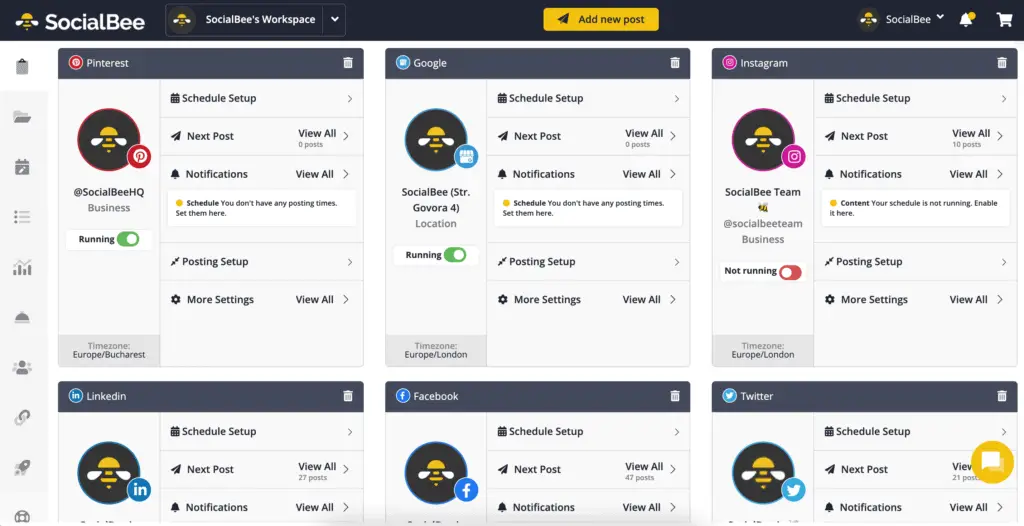
– Easy to Use – With SocialBee, you can easily select a post from a list and then edit it before publishing. You can even set multiple posts to be published at one time if you want to take advantage of a busy period. It has an intuitive interface that allows you to manage your social media accounts from one platform.
As someone who uses social media frequently, I can say that one of the most difficult and time-consuming aspects is posting to multiple platforms. It can be a real hassle to log into each separate account, copy and paste the post content in composing the post.
That's why I love SocialBee. It's the best social media manager software because it lets you connect all your social media accounts in one place. You can post to all your accounts at once easily with just a few clicks.
I use SocialBee to schedule publishing of my blog posts or YouTube videos to my Facebook pages and Facebook group, Twitter, Instagram and Pinterest channels all at once and all it takes is a few minutes, so it's really a time saver for me!

SocialBee is the best social media software for managing multiple accounts on major social media platforms, hands down. With SocialBee, you can manage not only your Facebook and Instagram accounts but also Twitter, LinkedIn, Pinterest, Google My Business and even TikTok. If you’re managing more than one social media account, then this is the software for you.
Saves You Time
Helps you schedule and publish content
With SocialBee, you can easily schedule your posts ahead of time and publish your content. This helps save time because you won't have to sit at your computer screen until the moment you want to publish a post. Instead, you can schedule the post to be published at a designated time.
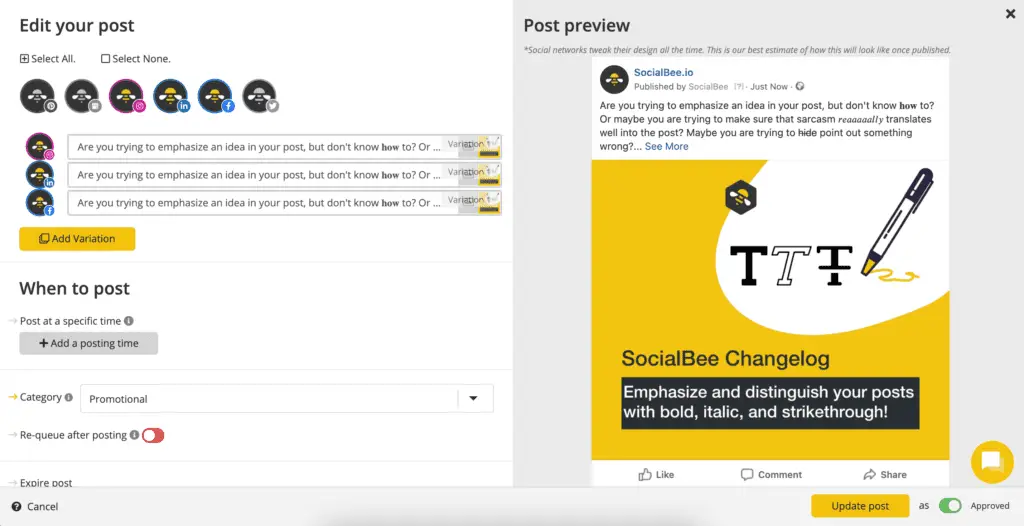
You never have to worry about forgetting to post something important and you can be more productive in your social media tasks. For example, you can schedule all the posts for the month in advance and not having to worry about it afterwards.
The idea behind this is to use a time management technique called “time batching” which involves grouping similar tasks together and setting aside a specific time to complete them.
Helps you save time in social media image creation
Whether you are managing social media for a business or for yourself, SocialBee is the best tool to save you time. It has powerful publishing tools that allow you to edit, format, and mix various social media images when you upload them to the platform.
One reason creating social media posts is so time-consuming is because of different social media requiring different image dimensions. SocialBee has this taken care of by its integration with Canva so you can edit your post creative in Canva without leaving SocialBee.
Helps you plan out your content calendar
SocialBee has a built-in content calendar that makes it easy to plan and schedule your posts. You can put together a campaign or schedule posts far in advance. This means you'll have something that will be published at exactly the right time.
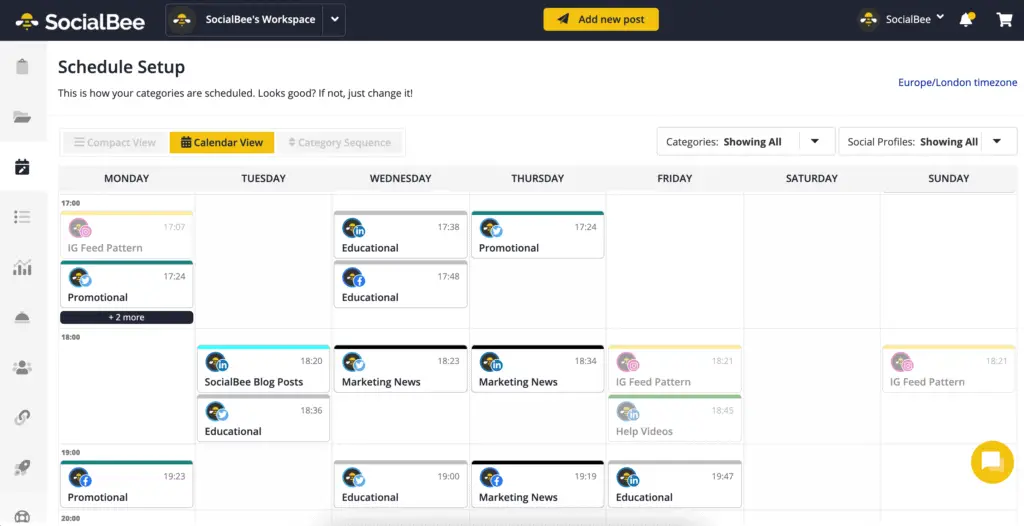
Planning your social media content in advance is a best practice as it can give you the big picture of all the content planned at one go. You can then offer a good mix of different varieties of content to keep your followers engaged. This is done through setting up Content categories of posts as shown in the picture below.
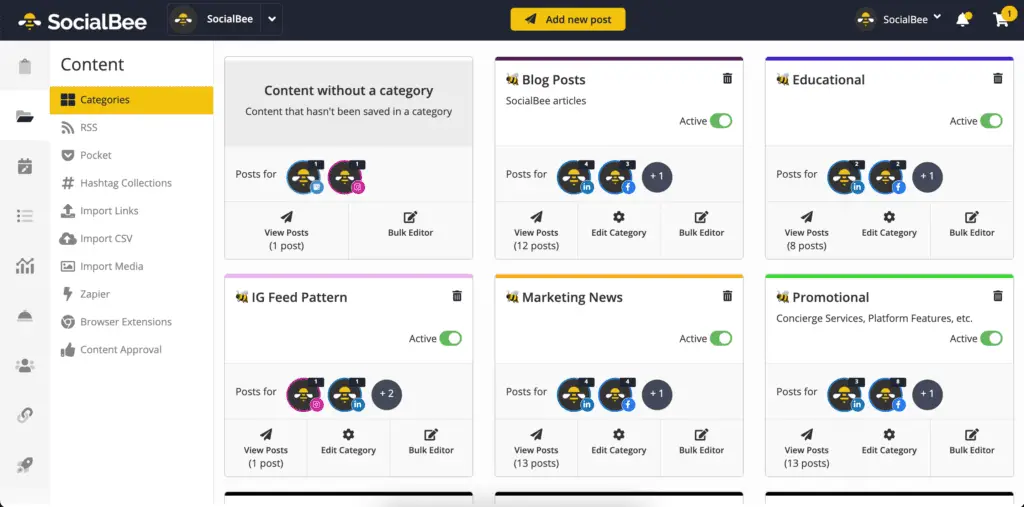
Helps you recycle your evergreen content
One of the great things about SocialBee is that it allows you to recycle your evergreen content (i.e. content that remains relevant and fresh over time). This means you can repost your best content at different times and on different platforms, without having to rewrite and repost the content from the start each time.
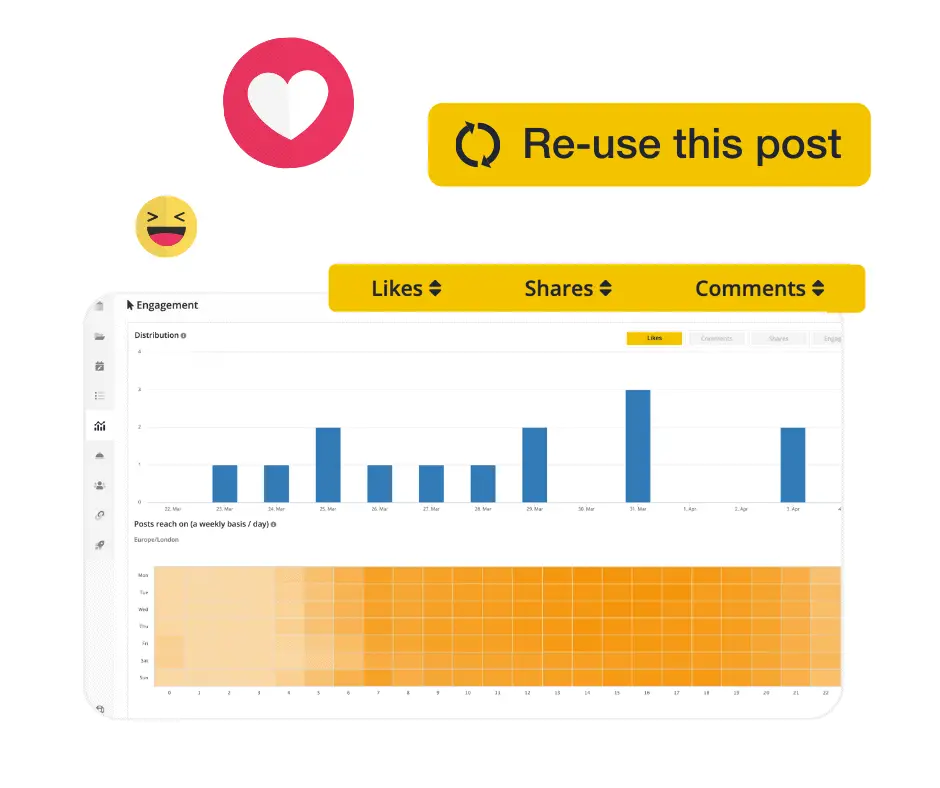
There are a lot of social media manager software programs out there. So, why is SocialBee the best? In-depth analytics is one of the main reasons. SocialBee gives you comprehensive insights and in-depth analytics so that you can see which posts are performing well. This allows you to fine-tune your social media strategy and get the most out of your efforts.
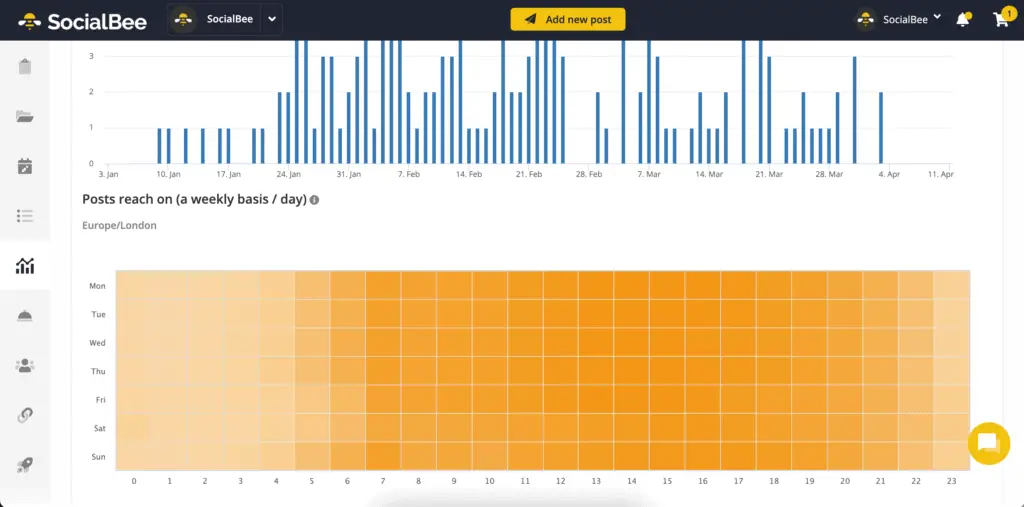
You can see how effective your posts are, how many people are interacting with your posts, what times of day are most active, and what kind of content is getting the most like, share, comment or engagement.
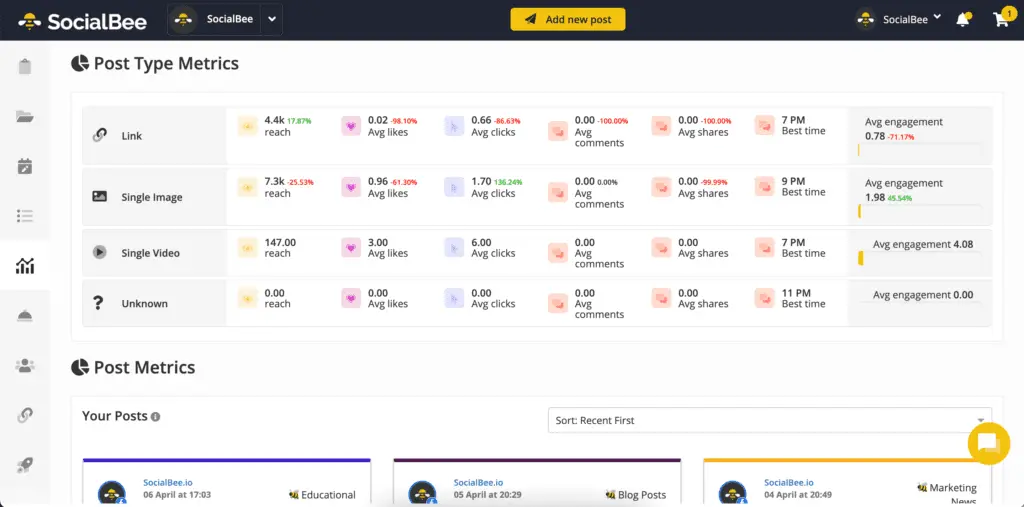
So not only does SocialBee save you time, but it also helps you to better measure your results and track your progress. With its ability to help you schedule and publish content, as well as track your analytics, SocialBee is the perfect tool for anyone looking to be more efficient on social media.
Great Customer Support
Apart from a very comprehensive help documentation, SocialBee offers great customer support who can help you with questions or problems. The SocialBee team is responsive and can be reached via in-app chat or email.
How to Use SocialBee
If you're looking for the best social media manager software, look no further than SocialBee. Here's how to use it to get the most out of your social media accounts.
First, sign up for a free trial of SocialBee. Once you're signed in, you'll see a dashboard. You can then connect to your social media profiles for first time set-up.

Once you have connected your social media profiles, you can create and schedule posts, track your analytics, and more, and start managing the accounts from one central location.
SocialBee Pricing
SocialBee offers three different pricing plans so that you can find one that fits your budget. Pricing for SocialBee is based on the number of social media accounts that you want to manage, the number of users per workspace and the number of workspaces.
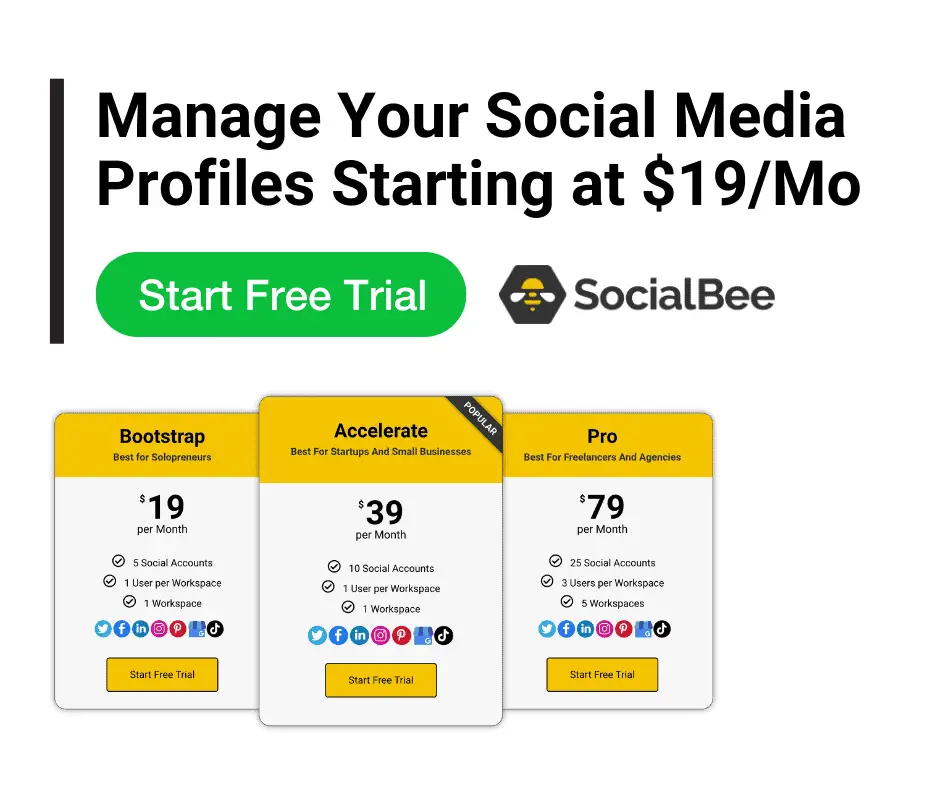
The first plan is called Bootstrap. It’s for solopreneurs with up to five social media accounts. The second plan is called Accelerate and is for startups and small businesses with up to 10 social media accounts. The third plan is called Pro and is for freelancers and agencies, which allow them to manage up to 25 social media accounts.
SocialBee also offers a 14-days free trial (with no credit card required) for anyone that wants to try the software before subscribing, so you can try it out before committing to a paid plan.
How to choose the right plan for your need?
Since the pricing plan is based on the number of social media profiles, you can first take stock of how many social media profiles do you need to manage from the various social media platforms that can use SocialBee. For Facebook, apart from Facebook page SocialBee can also post to the Facebook group you manage as an admin so don’t forget to count that in as one profile. You can then choose the corresponding plan accordingly.
Of course, you may also need to consider whether there is a plan for expansion in the short term. What I mean is if currently you are only using Facebook and Instagram, but you plan to start your Twitter, TikTok and Pinterest accounts soon, then you should get a plan that can accommodate this growth.
Last but not least, you can also save on subscription if you commit to an annual plan upfront rather than a monthly plan.
What I like about SocialBee
Here are some of the reasons I think SocialBee is the best social media manager software:
First, SocialBee is very user-friendly and easy to use. Even if you are not a tech-savvy person, you will figure out how to use SocialBee with no problem.
Second, SocialBee helps you save a lot of time. With its help, you can quickly schedule and publish your content, as well as track your social media analytics so that you can see what is working and what is not.
Third, compared to other more expensive tools such as Hootsuite which starts from $49/month, SocialBee is a very affordable yet powerful social media manager software. Furthermore, there are several pricing tiers to choose from, so you can find one that fits your budget.
What I dislike about SocialBee
Actually, I like SocialBee a lot and there is nothing I dislike about it. This is because, for whatever function they are offering, they do it really well. What I think is lacking in SocialBee is a unified message inbox where you can reply to messages from your social media profiles in one place. I am happy to note that this is in fact on their roadmap and should be available soon.
Is Social Bee Worth It?
As someone who has used a variety of social media manager software, I can say with confidence that SocialBee is the best of the bunch. Socialbee is a worthwhile investment for just about any business out there. It integrates with all the major social media platforms and allows you to manage multiple accounts from one place.
If you’re looking for a social media management solution, then SocialBee is the way to go. It has everything that you need to fully manage your social media presence without breaking the bank.
Conclusion: Use Social Bee to Maximize Your Social Media ROI
Overall, SocialBee is the top social media manager software available because it’s easy-to-use, saves you time and helps you better measure your results. If you are looking for the best social media manager software to help you be more efficient and effective on social media, then SocialBee is the right software to use! So sign up for SocialBee today to try it out for yourself!
Did you find this blog post helpful? If so, please share it with your friends! And be sure to check back soon for more great content. Thanks for reading!