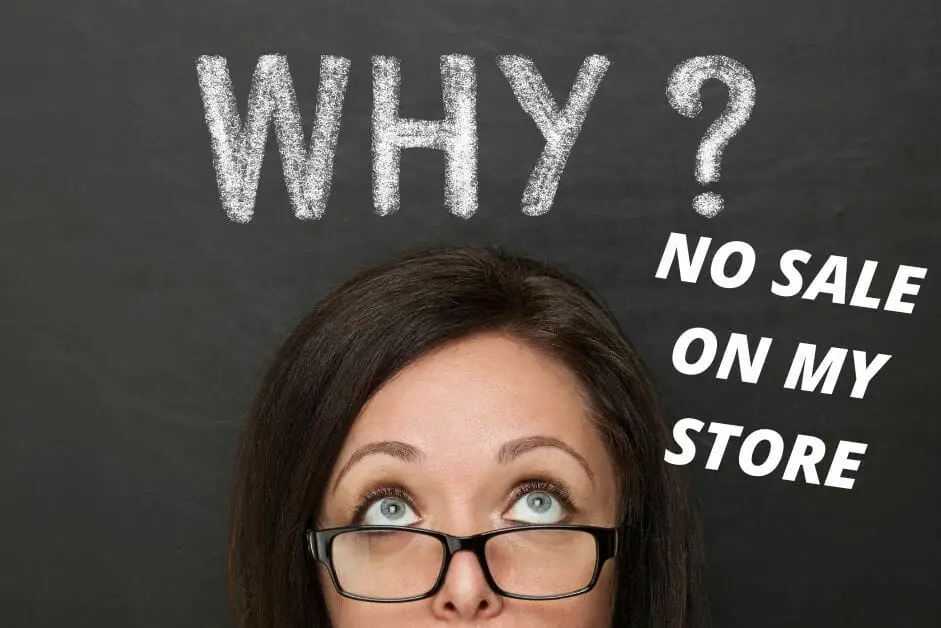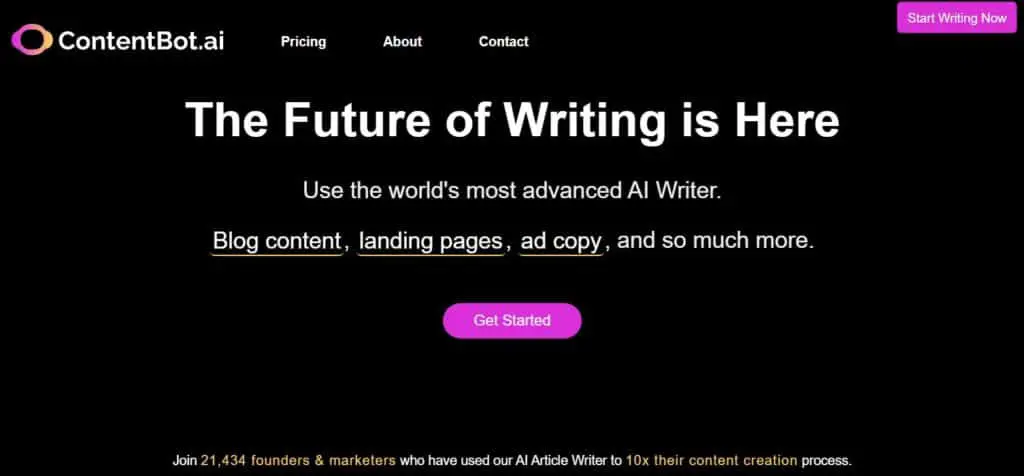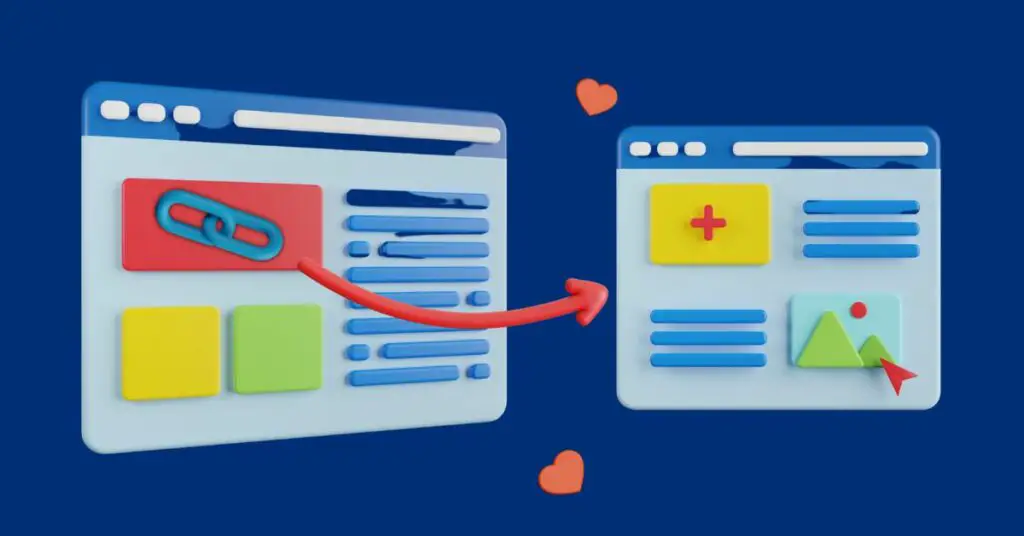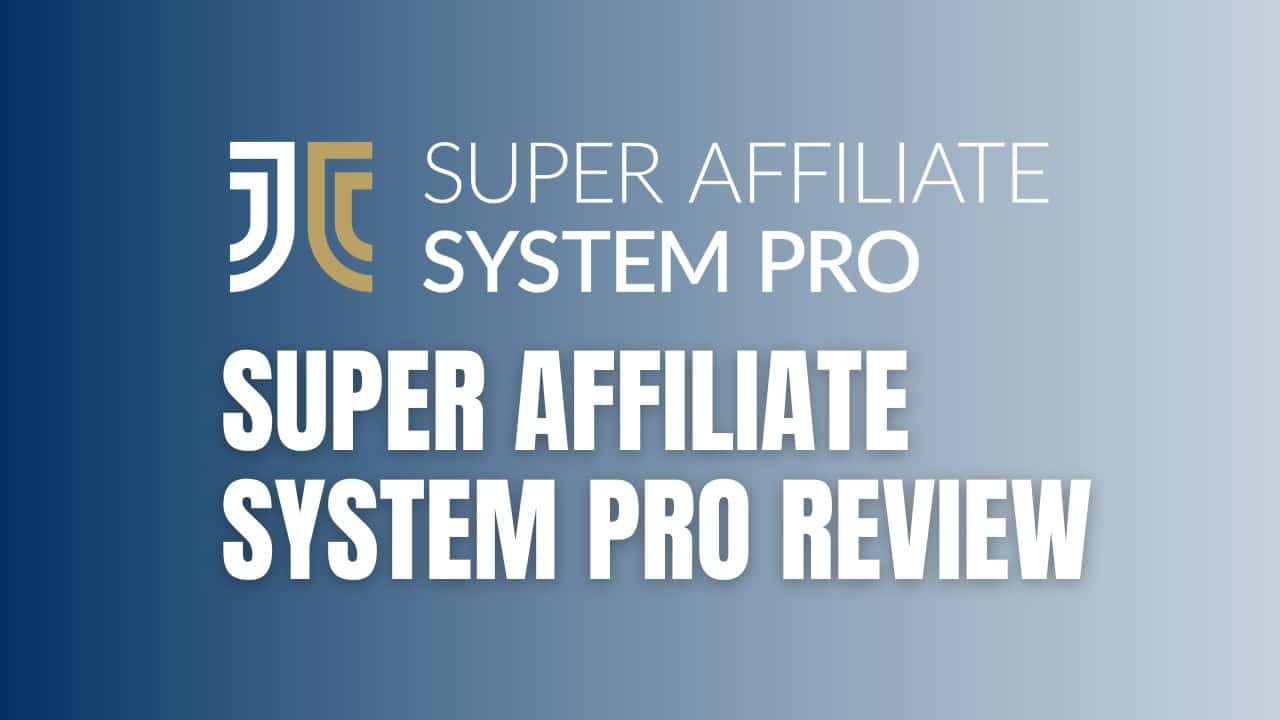Why Is My Online Store Not Selling? Check for These 15 Things
If your online store is not making any sales, you may wonder, “Why is my online store not selling?“. It's time to look at the big picture and see what might go wrong. There are many potential reasons your store isn't performing as well as you'd like, but some are more common than others.
In this blog post, we will go over 15 of the most common reasons online stores cannot make sales. Check out these tips and see if any of them could cause problems for your business!
DISCLOSURE: Some of the links that I share in this article ARE my affiliate links. This means I may earn a commission, at no extra cost to you. In fact, sometimes you'll get a discount or free credits just FOR using my link. 🙂
You're not getting any (or enough) traffic
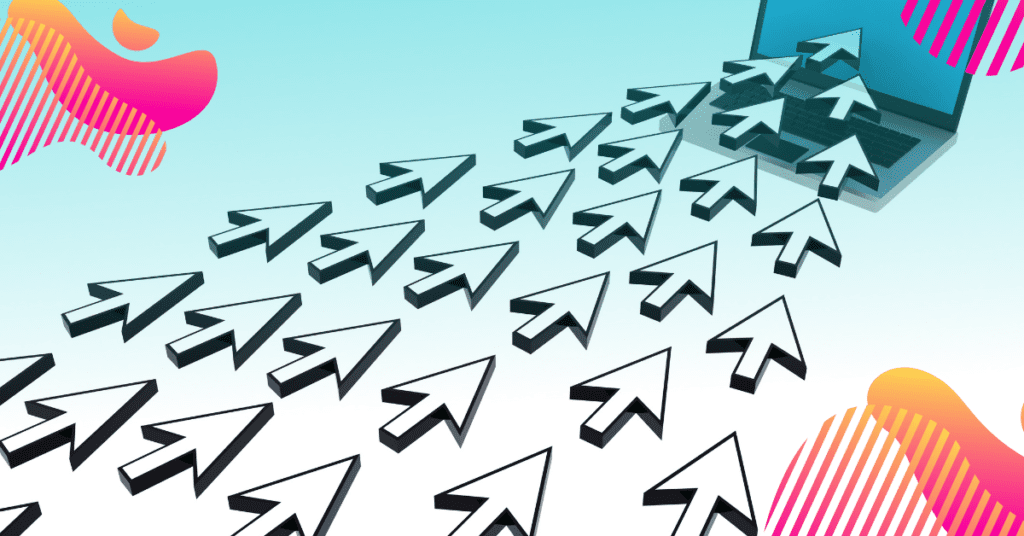
If your online store isn't getting any (or enough) traffic, then it's likely that your site is not selling. Check out our tips on how to increase traffic to your store and see if there are any steps you can take to bring more people in!
How to increase traffic to your Ecommerce site
You need to get more traffic to your Ecommerce site. There are a variety of ways to do this, such as creating more engaging content, optimizing your website for SEO, and advertising your site.
Test different strategies to see what works best for your site. Be consistent with your marketing efforts to see results.
You can also check out the following blog post: How to Get Traffic on Your Website: 15 Proven Strategies for more tips.
You're not getting the right traffic
If you're getting traffic to your site but it's not the right traffic, then you're also likely to see few sales. For example, if you're selling products for men but most of your traffic is coming from women, then you're not targeting the right audience. Make sure you're marketing your store to the right people!
How to get the right traffic to your Ecommerce site

There are a variety of ways to get the right traffic to your Ecommerce site. One way is to target your advertising efforts. Make sure your ads are targeting the right people and that you're using the right keywords.
Another way to get the right traffic is to optimize your website for SEO. Make sure your website is using the right keywords and that your content is engaging and relevant.
Your landing page isn't converting
If your landing page isn't converting, then you're likely losing potential customers. Make sure your landing page is designed to convert visitors into buyers!
3 possible reasons why your Ecommerce landing page isn't converting and how to fix it
If you're not seeing the conversions you want from your Ecommerce landing page, there are a few potential reasons. First, make sure that your page is easy to use. If shoppers are having difficulty navigating your site or understanding your copy, they will not convert.
Second, ensure that your copy speaks to your target audience. If it's not relevant to them, they will not bother converting.
Finally, make sure that your landing page has a strong call-to-action. If it's not clear what you want visitors to do next, they're likely to get confused and give up entirely.
To fix these issues and increase your conversion rate, test different variations of your landing page and call-to-action until you find the ones that work best for your website.
Your checkout process is complicated

One out of every five shoppers abandons their carts because of a long or complicated checkout process. If your checkout process is complicated, shoppers are likely to abandon their carts and never come back. Make sure your checkout process is easy to use and understand!
What to do if your ecommerce checkout process is too complicated
If you want to avoid customers abandoning their carts because of a long or complicated checkout process, there are a few things you can do. First, avoid superfluous design elements that can disrupt the process.
Second, create a clear and concise order review. And last, make sure your payment gateway works properly. If you are using a good ecommerce platform such as Shopify, you will not have this problem as the platform will take care of all the complications for you, so that you can focus on other aspects of your business.
You can check out Shopify here:

It is important to have an easy-to-navigate ecommerce site to make sales. A poorly designed site will be difficult to use and customers may not have a good experience.
Make sure your website is easy to use and that all your navigation is clear! If your website isn't easy to use, shoppers are likely to get frustrated and leave.
How to make sure your ecommerce site is easy to navigate
There are a few things you can do to make your ecommerce site easy to navigate. One way is to use clear and concise navigation menus. Another way is to design your pages with a clean and simple layout.
And lastly, make sure your buttons and links are easy to see and click on. If you're still having trouble making your website easy to navigate, consider using an ecommerce platform that will take care of this for you. Shopify is a great platform that offers simple and easy-to-use navigation through different themes.
You're not assisting potential customers
One reason your online store might not be selling could be that you're not assisting potential customers. Make sure you're providing enough information for shoppers to make informed decisions about what to buy.
Also, make sure you're responding to customer inquiries promptly. If shoppers can't get the information they need from you, they'll likely go elsewhere.
How to assist potential customers on your Ecommerce site

If you want to increase conversions on your ecommerce site, you need to proactively assist potential customers. For example, you can have a Frequently Asked Questions (FAQ) section that answers common questions shoppers might have.
You can also offer a live chat or a contact form so shoppers can reach out to you directly with questions they have. And make sure you're promptly responding to any customer inquiries. If you do all these things, you're likely to see an increase in conversions.
Finally, offer incentives for buyers to complete their purchase. This could be a discount, free shipping, or a bonus item. If you make it easy and desirable for buyers to complete their purchase, they're more likely to do so.
Slow shipping and delivery times
Slow shipping and delivery times are one of the major issues that shoppers face when ordering products online. Thus, your shipping and delivery times play a big role in whether customers will purchase from your online store.
If you have slow shipping and delivery times, shoppers are likely to go elsewhere. So make sure you're offering fast and efficient shipping and delivery times!
How to address slow shipping and delivery times problem
Allowing your consumers as many shipping options as you can solve this problem. This will give them the flexibility they need and prevent them from going to another store.
Listing the expected delivery time and adding a bit of extra time to compensate for delays is recommended. For expedited shipping, offer shoppers a discount besides the speed boost it offers.
Last, if your ecommerce store is fully independent, you could cut expedited shipping costs altogether by making it a subscription-based service.
Product is saturated
If a product on your website receives a lot of views but few sales, it may be because there are too many listings for it from various merchants. It could also be because other websites are selling the same product for a cheaper price.
If there are too many businesses selling the same product, it's difficult to stand out. Here, you'll need to differentiate your product.
What to do when your product is no longer selling because of over-saturation
To avoid this, try offering unique goods that others don't have in their stores. You can also try selling products differently or to different people. For example, you could sell products that are eco-friendly or that are targeted toward a specific niche market.
You can also try bundling products together to make them more appealing to shoppers. Or, if you're selling digital products, you could offer a free trial to potential customers.
You don't have enough products or variety
If your online store doesn't have a lot of products or variety, it's going to be difficult for shoppers to find what they're looking for. This can lead to low conversion rates and a loss of potential customers.
Thus, you need to offer a wide range of products so shoppers can find what they're looking for. Make sure you're updating your inventory regularly so shoppers can always find something new to buy.
How to increase the number of products in your online store
Make sure you have a wide selection of products available, and that you're updating your inventory regularly. You can also offer seasonal products or sale items to attract more customers.
One way to increase the number of products in your online store is by using a dropshipping model. With this model, you don't have to worry about stocking or shipping any products yourself. Instead, the supplier will ship the products directly to the customer.
You can also increase the number of products in your store by partnering with other businesses. This could be another ecommerce store or even a brick-and-mortar business. By partnering with another business, you'll be able to expand your product offerings and reach more customers.
Another way to address this issue is by creating an ecommerce store that specializes in a certain type of product. This way, shoppers will know that they can come to your store for all their needs in that category.
Copy doesn't speak to your target audience
Your website's copy should be written in a way that speaks to your target audience. If it's not, shoppers are likely to leave your site without buying. Copy that isn't aligned with the voice of the customer can lead to lower conversion rates and less sales.
Make sure your copy is addressing the needs and wants of your target audience. Copy should be clear, concise, and easy to understand.
It should also be free of any grammar or spelling errors. You should proofread your copy for grammar and spelling errors before you publish it on your site.
How to ensure your copy speaks to your target audience
To ensure that your copy speaks to your target audience, use the voice of the customer in your messaging. The voice of the customer is a market research technique that aligns copy with the needs, wants, pain points, expectations, and aversions of the consumer being targeted.
This technique can be powerful, as it uses the exact phrasing used by your ideal customers to reach your target audience. By using the language and phrasing of your target market, you can achieve a more effective message. Using images and video can help make your copy even more effective.
You can use AI writers to help produce content that's aligned with the voice of the customer. AI writers are software programs that use artificial intelligence to generate copy that's optimized for conversion.
Check out my blog article The 11 Best AI Writer Software to Help You Write Better Content 2022 for more information.
Shoppers aren't adding products to their cart
If shoppers are visiting your site but not adding products to their cart, there could be a few reasons. Maybe the product page is confusing, the price is too high, or the product is out of stock.
Whatever the reason may be, if shoppers aren't adding items to their cart, they'll likely leave your site without buying.
What to do when shoppers aren't adding products to their cart
If shoppers aren't adding products to their cart, the first thing you should do is check to see if the product is in stock. If it's not, then you'll need to update your inventory.
If the product is in stock, then you'll need to look at your product page to see if there's anything that could cause shoppers to not add the product to their cart.
One possibility is that they become frustrated when their items disappear from their cart. To avoid this, make sure you save customers' items for later, even if they haven't signed up for an account.
Another reason shoppers may not add products to their cart is that they're disinterested or don't feel encouraged to buy. To combat this, use a call-to-action that encourages shoppers to buy the product. You can also use buttons in areas frequented by guests and direct them toward the checkout process.
Once you've fixed any issues on the product page, see an increase in the number of shoppers adding products to their cart.
Shoppers are abandoning their cart
If shoppers are abandoning their carts, it could be for several reasons. Maybe they're not ready to make a purchase, the shipping costs are too high, or they can't find a coupon code. It could also be because their shopping was disrupted by something unrelated.
Whatever the reason may be, if shoppers are abandoning their cart, they're likely to leave your site buying nothing.
What to do when shoppers are abandoning their cart
If shoppers are abandoning their carts, the first thing you should do is send them cart abandonment emails and notifications to remind customers of the products they left behind. By offering a discount or other benefit, you can write emails that urge customers to complete their order.

You can also offer free shipping to reward shoppers to complete their purchases. If you offer free shipping on orders over a certain amount, make sure that the threshold is clear to shoppers. You can do this by displaying it prominently on the product page or in the cart itself.
Finally, make sure your checkout process is as smooth and user-friendly as possible. If shoppers are getting frustrated during checkout, they're likely to abandon their cart. To avoid this, make sure your checkout process is quick and easy to follow. Ask for only necessary information and provide clear instructions at each step.
By following these tips, you can reduce the number of shoppers who abandon their carts and increase the number of sales made on your site.
Shoppers are deterred from checking out because of the price or payment choices
If shoppers are getting to the checkout page but not completing their purchase, it could be because the price, payment options, or poor design of the checkout process is stopping shoppers from checking out.
Maybe the price is too high, they don't have the right payment method, or they're not sure if they want to commit to a purchase. Whatever the reason may be, if shoppers are stopping at the checkout page, they're likely to leave your site without making a purchase.
What to do if customers aren't checking out on your e-commerce site because of the price or payment alternatives
If shoppers are stopping at the checkout page, the first thing you should do is look at your pricing. Is it the shipping costs that are too high, or is the product itself priced too high?
If it's the shipping costs, you can offer free shipping on orders over a certain amount. Offering a free shipping option may also encourage shoppers to check out and buy products. If it's the product itself, you may need to lower the price.
The bottom line is that you need to be transparent with the costs and make sure that your prices are competitive and in line with what other businesses in your industry are charging. You can also offer discounts and coupons to entice shoppers to complete their purchases. Remove any surprises from the checkout and make it clear what is included.
Another thing you can do is provide multiple payment options and show buyers it's safe to pay through your site. It is important to offer a range of payment options so that shoppers can choose what they feel comfortable paying with.
This will allow shoppers to pay in how's most convenient for them, which could encourage them to complete their purchase. Besides traditional payment methods like credit cards and PayPal, you can also offer newer methods like Apple Pay and Google Pay.
Finally, make sure your checkout process is as smooth and user-friendly as possible and remove any potential hindrances. Eliminate anything that could cause buyer hesitation or fear. If shoppers are getting frustrated during checkout, they're likely to abandon their purchase. To avoid this, make sure your checkout process is quick and easy to follow.
Your site doesn't build trust with shoppers
Untrustworthiness comes from unpleasant experiences when interacting with other retailers in the past. Sites that have an old appearance could be mistaken as dangerous to shoppers.
If shoppers don't trust your site, they will not make a purchase. In fact, according to a study by TrustPilot, 93% of shoppers say that they read reviews before buying online from an unfamiliar company.
How to build trust with shoppers on your ecommerce site
There are a few things you can do to build trust with shoppers and encourage them to buy on your site.
The first thing you can do is place a logo on your sites, one professionally done or created by yourself, and use information graphics in your posts that appear up-to-date. You can also showcase customer testimonials and reviews. This will show potential customers that others have had a positive experience with your business and that you're a trustworthy company.
Another thing you can do is show that your site is secure. This can be done by adding security badges from well-known companies, using a secure checkout process, and ensuring that your site's SSL certificate is up to date. By taking these steps, you can show shoppers that their personal and financial information is safe on your site.
Finally, make sure your customer service is top-notch. If shoppers have questions or concerns, they should be able to easily get in touch with someone from your company who can help them. This could be through a live chat feature on your site, a phone number, or an email address.
You can also use your customers' contact information to your advantage by sending them helpful emails informing them of shopping tips and suggestions.
By taking these steps, you can build trust with shoppers and encourage them to purchase on your site.
Long Loading Time
Slow loading times can frustrate customers and lead to higher bounce rates. If your site takes too long to load, shoppers will become frustrated and decide to leave the site altogether without making a purchase. This can lead to higher bounce rates, which is the percentage of visitors who leave a site after viewing only one page.
How to improve loading time
There are a few things you can do to speed up your site and make it more user-friendly. Reducing page loading time by even a small amount can increase traffic by up to 9%. This means that more customers are likely to stay on your site and possibly make a purchase.
The first thing you can do is optimize your images. This means reducing the size of your images without sacrificing quality. You can also use a tool like Gzip or Shortpixel to compress your files, which will make them smaller and faster to load.
In addition, you can reduce the number of scripts and plugins you're using on your site. This will help reduce the loading time for your pages.
You should also ensure that your hosting provider is up to speed and can handle the volume of traffic your site is receiving. Finally, test your site's speed regularly and make changes as needed. There are several tools available that can help you do this, like Google PageSpeed Insights and WebPageTest.
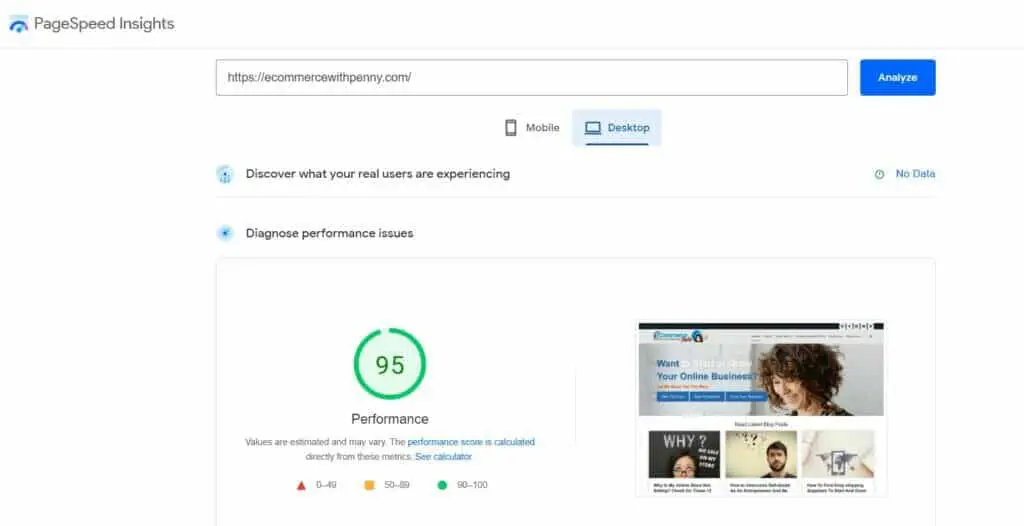
By taking these steps, you can speed up your online store and encourage shoppers to buy products from you.
Conclusion for why is my online store not selling
If you're experiencing low sales volumes on your online store, it's time to inspect why that might be. In this article, we've outlined a few reasons your site might not be generating the traffic and sales you'd like.
We've also provided some tips on how you can improve your site's performance and make it more user-friendly. Hopefully, it has helped answered your question on why is my online store not selling and point you the way to change that.