How To Use Pinterest To Drive Traffic to Your Website – A Comprehensive Guide
Are you looking for ways to increase traffic to your website? Struggling to boost your online visibility in an increasingly crowded online marketplace? Look no further than Pinterest.
While most people think of Pinterest as a collection of recipes, DIY projects, and fashion inspiration, it can also be a powerful tool in driving traffic to websites. In this blog post, we’ll explore how to use Pinterest to drive traffic to your website as a marketing tool, and we’ll provide you with practical tips and tricks for success.
DISCLOSURE: Some of the links that I share in this article ARE my affiliate links. This means I may earn a commission, at no extra cost to you. In fact, sometimes you'll get a discount or free credits just FOR using my link. 🙂
Why should you consider using Pinterest to drive traffic?
Pinterest is an incredibly powerful marketing tool that gives you access to a wide range of potential customers. With a total of 463 million monthly active users worldwide, Pinterest provides a unique opportunity to target a specific audience, especially high-income users, who are actively searching for inspiration and ideas.
One of the main benefits of using Pinterest for website traffic is the ability to rank for popular keywords faster. Unlike other search engines, Pinterest prioritizes fresh and relevant content, making it easier for businesses to gain visibility and drive traffic to their websites.
Moreover, Pinterest has a highly engaged audience. Users come to the platform with a purpose, making them more likely to engage with and buy from businesses. In fact, a February 2019 research by Cowen and Company shows that Pinterest drives more purchase decisions than other social media platforms.
Pinning and actively participating in group boards on Pinterest can significantly increase visibility and exposure to a wider audience. By sharing high-quality and visually appealing content, businesses can attract more visitors to their websites and potentially convert them into customers.
In addition, Pinterest’s algorithm prioritizes high-quality content with robust visuals, making it one of the most effective social media channels for driving website traffic. Pinterest is a great platform for driving new visitors to websites if you invest time and effort into creating interesting content and optimizing your pins.
Read Related Post
How to use Pinterest to drive traffic to your website
Now that we’ve established why it’s beneficial to use Pinterest for website traffic, let’s take a look at how you can get started. Here are our top tips for success:
Quick Tips
Tip 1: Create eye-catching images for pins. Use bright colors and clear, high-resolution pictures to grab people's attention as they scroll through their feed. This will make them more likely to click on your pins and visit your website.
Tip 2: Optimize the pin descriptions with relevant keywords. Think about what words people might use when searching for content related to your website. By including these keywords in the pin descriptions, you'll increase the chances of the pins appearing in Pinterest search results.
Tip 3: Join group boards in your niche. Group boards are a great way to reach a larger audience and increase visibility for your pins. Look for boards with a high number of followers and join them to share your content with a wider audience.
Tip 4: Engage with your Pinterest community by liking, commenting, and repinning other people's content. This will help you build relationships with other users and increase your visibility on the platform. Plus, when you interact with others, they're more likely to reciprocate and engage with your pins, driving more traffic to your website.
Optimize Pinterest profile with relevant keywords and a captivating bio
This is the first tip on how to use Pinterest to drive traffic to your website. To optimize your Pinterest profile and boost visibility, it's crucial to include relevant keywords and a captivating bio. Start by brainstorming words and phrases that are related to your niche or the content you share. These keywords will help users find your profile when they search for specific topics.
Incorporate them naturally throughout your profile, including username, board names, and pin descriptions. This way, you'll increase your chances of appearing in Pinterest searches and attract the right audience to your profile. You can see the profile of my Pinterest account as an example below.

Next, craft a captivating bio that introduces yourself or your brand in a concise and engaging way. Use this space to share what interests you, what you have to offer, and why people should follow you.
Be sure to include the main keywords or phrases in the bio as well. This will not only attract the right audience but also help Pinterest understand your profile better and suggest it to users with similar interests.
Remember, optimizing your Pinterest profile is an ongoing process. Continuously analyze the analytics to see which keywords and phrases are performing the best and adjust accordingly.
By using relevant keywords and crafting a captivating bio, you'll make your Pinterest profile more discoverable and increase the chances of attracting the right audience to your boards and pins. So, don't hesitate to revamp your profile and watch your visibility soar!
Creating visually stunning and shareable pins that align with the website content is essential for attracting attention and driving traffic to your site. To achieve this, start by selecting high-quality, eye-catching images that are relevant to the content. Look for images that are visually appealing and create a sense of curiosity or intrigue.
Once you have selected your images, it's time to add text overlays. Keep your text concise, using bold and easily readable fonts. Use catchy headlines and captions that accurately describe the content and entice users to click on your pins.
Next, it's crucial to optimize your pins for greatest shareability. Make sure your pins have a vertical orientation, as these tend to perform better on platforms like Pinterest.
Stick to the recommended aspect ratio of 2:3 or 1:2.1 for optimal display. Additionally, consider adding a logo or watermark to your pins to boost brand awareness and prevent unauthorized use.
I find that it's easiest to use Canva templates to create high-quality, shareable pins with the perfect aspect ratio. The platform provides a wide selection of templates designed specifically for Pinterest that are packed with features and customization options.
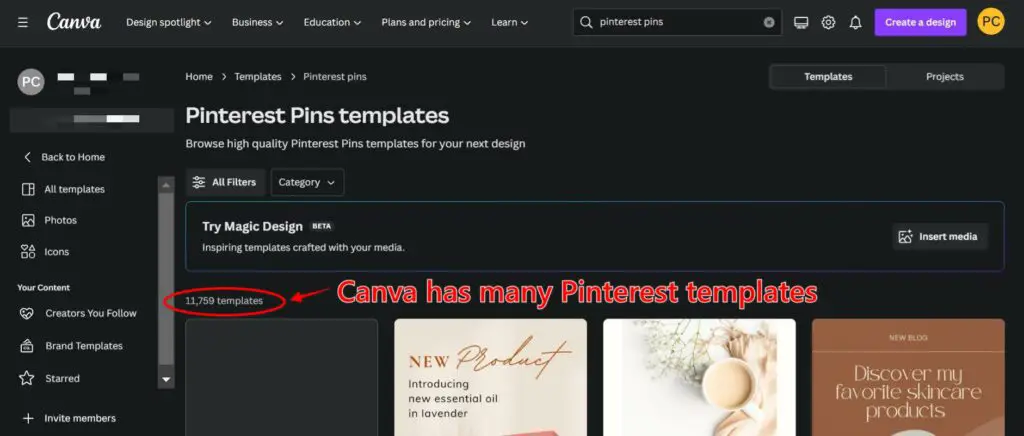
Create eye-catching and shareable pins that match your website content. This will help you attract users, increase engagement, and ultimately drive more traffic to your site.
Join group boards in your niche to expand your reach and engagement
If you want to expand your reach and engagement on social media, one effective strategy is to join group boards in your niche. Group boards are a fantastic way to connect with other like-minded individuals and share your content with a wider audience.
To get started, simply search for group boards related to your niche on platforms like Pinterest. Once you find a relevant group board, you can request to join it and start sharing your content with the board's community. By joining group boards in your niche, you can greatly increase your chances of reaching a larger audience and boosting your engagement on social media.
Once you've joined a group board in your niche, the next step is to actively take part and engage with the community. Remember, the goal is to build connections and establish yourself as a trusted member in the group. Start by commenting on other people's pins and sharing valuable insights related to your niche.
This will not only help you establish yourself as an authority but also encourage other group members to engage with your content. Actively participating in group boards will not only expand your reach but also help you build valuable relationships within your niche.
Last but not least, make sure that you are consistently sharing high-quality content on the group board. This will grab the attention of other members and increase the likelihood of them sharing your content with their own followers. Aim to provide value with your pins by creating visually appealing graphics and writing compelling descriptions.
Consistently share valuable content to establish yourself as a valuable contributor to the group board and boost your reach and engagement on social media.So start exploring group boards in your niche and take advantage of this powerful strategy to expand your online presence.
Use Pinterest SEO by including keywords in pin descriptions and board titles
To use Pinterest SEO (Search Engine Optimization)effectively, start by including relevant keywords in your pin descriptions and board titles. By incorporating keywords that are commonly used in search queries, your pins and boards will have a higher chance of appearing in search results when users are looking for related content.
For example, if you have a board about healthy recipes, make sure to include keywords like “healthy eating,” “easy recipes,” and “meal prep” in the title and description. This will help Pinterest understand what your content is about and match it to the right audience.
You can research these keywords by typing into the search bar on Pinterest and see what comes up with the auto-complete feature. This will give you insight into the words and phrases people are searching for in your niche.
Besides using keywords, also focus on creating engaging pin descriptions that accurately describe your content. Use concise language that highlights the key benefits or information potential viewers can gain from clicking on your pin.
Keep in mind that keyword stuffing is a big no-no on Pinterest, as it can actually hurt your ranking instead of helping it. Aim to use keywords naturally within each pin description or board title to ensure that your content still reads well.
Incorporating SEO into your pin descriptions and board titles is an effective way to increase visibility on Pinterest and drive more traffic to your website. Start using this strategy today and watch your reach expand!
For instance, if you have a pin about a workout routine, you could write a description like, “Get ready to break a sweat with this 20-minute full-body workout. Burn calories, build strength, and feel energized with these easy-to-follow exercises“. This way, users will have a clear understanding of what they can expect from your pin, which increases the likelihood of attracting their attention and engagement.
Another tactic to boost your Pinterest SEO is to regularly update and organize your boards. This includes adding new pins, deleting irrelevant ones, and rearranging them in a logical order.
If you keep your Pinterest boards organized and updated, the algorithm will understand them better. This will make your boards more visible in search results. Organizing your boards in a way that makes sense to your target audience helps them easily find what they're looking for.
By taking advantage of Pinterest SEO techniques like including keywords in your pin descriptions and board titles, writing engaging pin descriptions, and regularly updating and organizing your boards, you can optimize your visibility and attract more viewers to your content. So start implementing these strategies today and watch your Pinterest presence grow!
Conclusion on How To Use Pinterest To Drive Traffic to Your Website
Pinterest is a great tool for attracting visitors to your websites. You can attract the right audience to your website by optimizing your Pinterest profile with relevant keywords and a compelling bio. Creating visually stunning and shareable pins that align with your website content will further enhance your chances of driving traffic.
Additionally, joining group boards in your niche will expand your reach and engagement, ultimately leading to an increase in website traffic. By implementing these strategies, you can take control of your online presence and improve your website's visibility and success.
Remember, Pinterest is a long-term strategy that requires consistency and patience. Thus, keep creating engaging content and brand your business on Pinterest. By doing so, you will attract the right audience, increase sales and grow your website's traffic.
FAQ
Q: What is Pinterest, and why should I use it to increase website traffic?
A: Pinterest is a visual discovery platform where users can find and save ideas on various topics such as recipes, home decor, fashion, DIY, and more. It has over 450 million users worldwide and is a powerful tool to drive traffic to your website. By utilizing Pinterest effectively, you can attract a highly engaged audience, increase brand visibility, and ultimately drive more traffic to your website.
Q: How can I create a Pinterest account?
A: Creating a Pinterest account is simple. Visit Pinterest.com and click on “Sign up” or sign up using your Google or Facebook account. Once signed up, complete your profile by providing a professional bio, a profile picture/logo, and a link to your website.
Q: How can I optimize my Pinterest profile to attract website traffic?
A: To optimize your Pinterest profile for increased website traffic, use a clear and professional profile picture or logo, write an informative and keyword-rich bio, and include a link to your website. Ensure your username and account name are relevant to your brand or website.
Q: What are Pinterest Boards, and how should I use them?
A: Pinterest Boards are collections of Pins organized by a specific theme or topic. Use Boards to categorize and showcase your content. Create boards that align with your website's niche and share relevant content that your target audience will find valuable. Optimize your Board titles and descriptions with relevant keywords to increase discoverability.
Q: How can I create engaging and shareable Pins?
A: To create engaging and shareable Pins, use high-quality and visually appealing images that catch the user's attention. Add helpful and concise descriptions using relevant keywords. Incorporate your website's URL into the graphic or add it within the Pin description to drive traffic back to your site.
Q: Should I use hashtags on Pinterest?
A: Yes, using hashtags on Pinterest can increase the discoverability of your Pins but don't overdo it. Use 2-3 relevant hashtags per Pin, focusing on high-traffic and trending keywords. Incorporate both broad and specific hashtags to target a wider audience.
Q: How often should I Pin to maximize website traffic?
A: Consistency is key on Pinterest. Aim to Pin regularly, ideally multiple times a day. Use a scheduler like SocialBee or Tailwind to automate your Pins and ensure a consistent presence. Stay active, engage with your audience, and repin relevant content from others to increase visibility.
Q: Can I promote my website on Pinterest without being spammy?
A: Absolutely! Pinterest encourages sharing valuable content. Instead of solely promoting your website, focus on creating high-quality, informative, and visually appealing Pins that provide value to your audience. A good rule of thumb is to maintain an 80/20 ratio, with 80% of Pins being helpful and inspiring content, and 20% directly promoting your website or products.
Q: How can I track the success of my Pinterest efforts?
A: Pinterest provides a free analytics tool called Pinterest Analytics. It allows you to track the performance of your Pins, the number of clicks, impressions, saves, and more. You can also integrate Pinterest with Google Analytics to gain more detailed insights about your website traffic originating from Pinterest.
Q: Are there any Pinterest best practices I should follow?
A: Yes, here are some best practices:
1. Create eye-catching Pins with vertical images.
2. Optimize your profile, boards, and Pins with relevant keywords.
3. Engage with your audience by responding to comments and messages.
4. Collaborate with influencers or relevant brands in your niche.
5. Use Rich Pins to add more information to your Pins automatically.
6. Join and actively take part in relevant group boards.
7. Make use of Pinterest's advertising options, like Promoted Pins, if it aligns with your marketing strategy.
Remember, increasing website traffic through Pinterest requires consistent effort, quality content, and engaged community involvement.



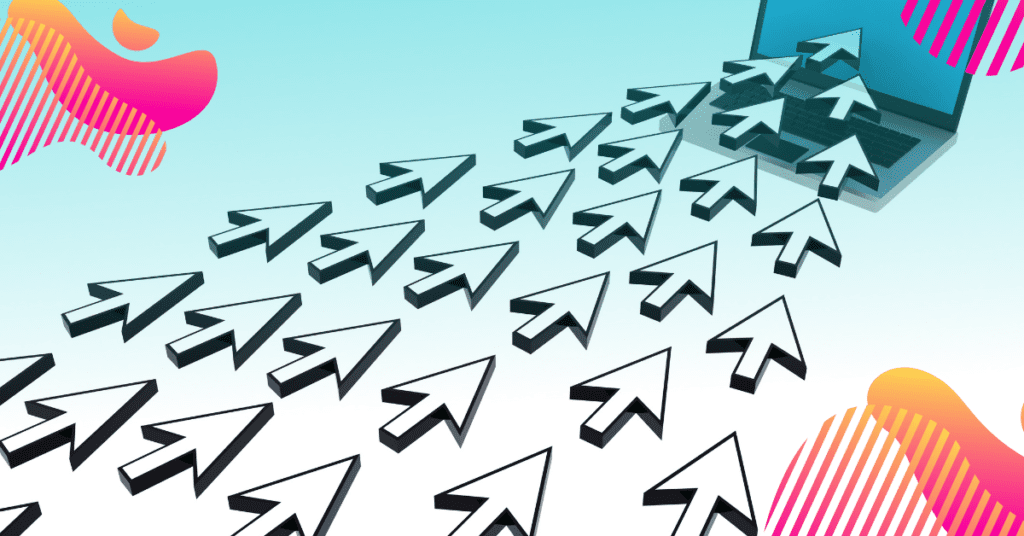





Great post! Thanks for sharing!
Awesome! Feel free to share the post with anyone who might benefit from it.
These are some great tips, thank you. I do have a question, how do you find a group board? My niche is travel, so do I just search for “travel group board”?
Thank you for your kind words! Regarding your question on finding group boards, what you stated can certainly work. You can also find search boards on Pinterest by typing a keyword relevant to your interest in the search bar. Select ‘boards’. You can then look for boards with multiple profile images. Alternatively, you can also use PINGROUPIE which is a directory that shows you important information (e.g. recent activity, number of followers) about a group board right away.
These a great tips I need to implement !
Thanks! I’m glad you found the tips helpful! 🙂